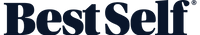The Ultimate Guide to Quality Time With Your Partner: Everyday Ways to Connect at Home
The Ultimate Guide to Quality Time With Your Partner: Everyday Ways to Connect at Home Original article from Apartment Guide Sometimes it’s fun to plan an elaborate night out. Maybe...