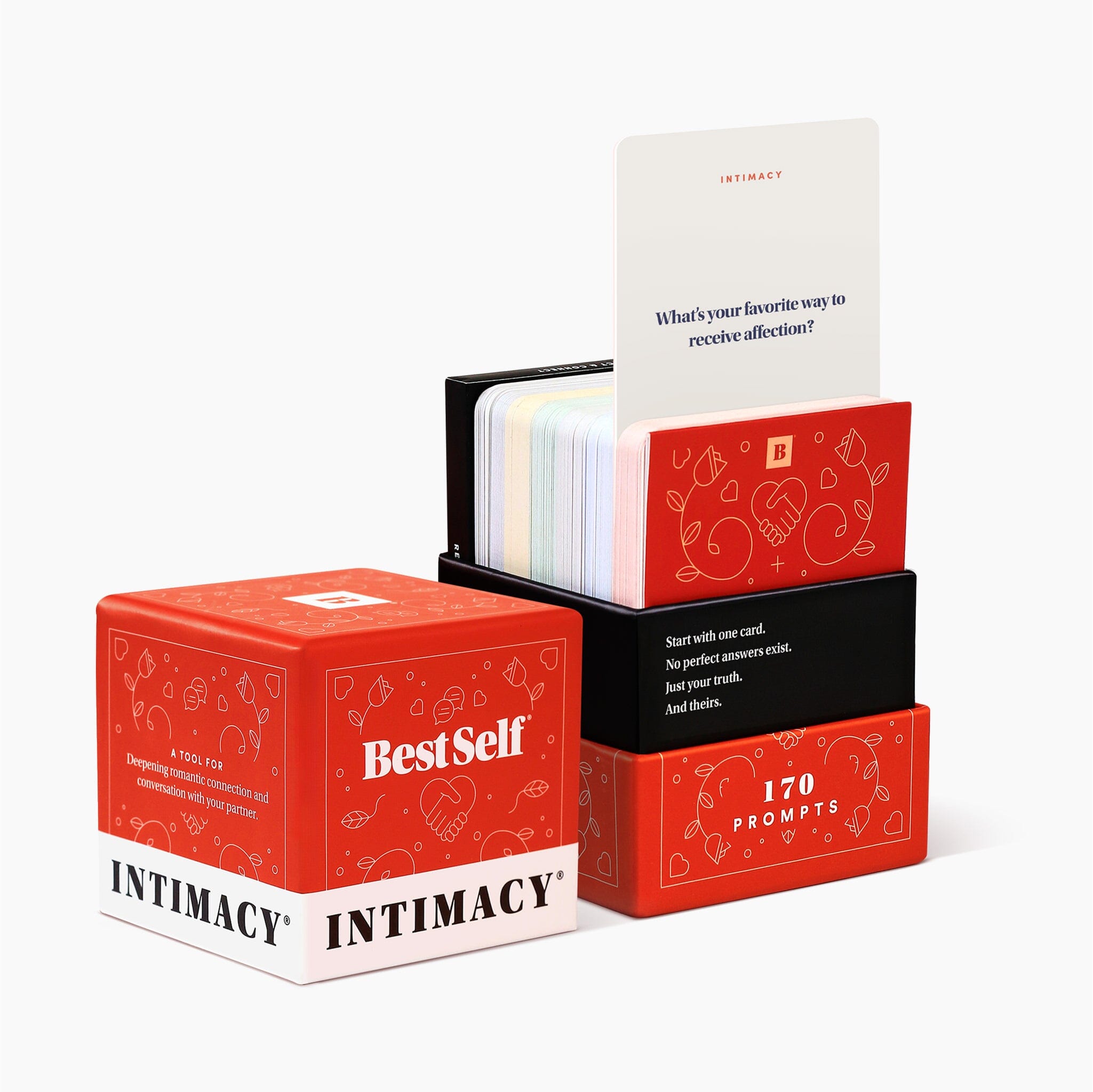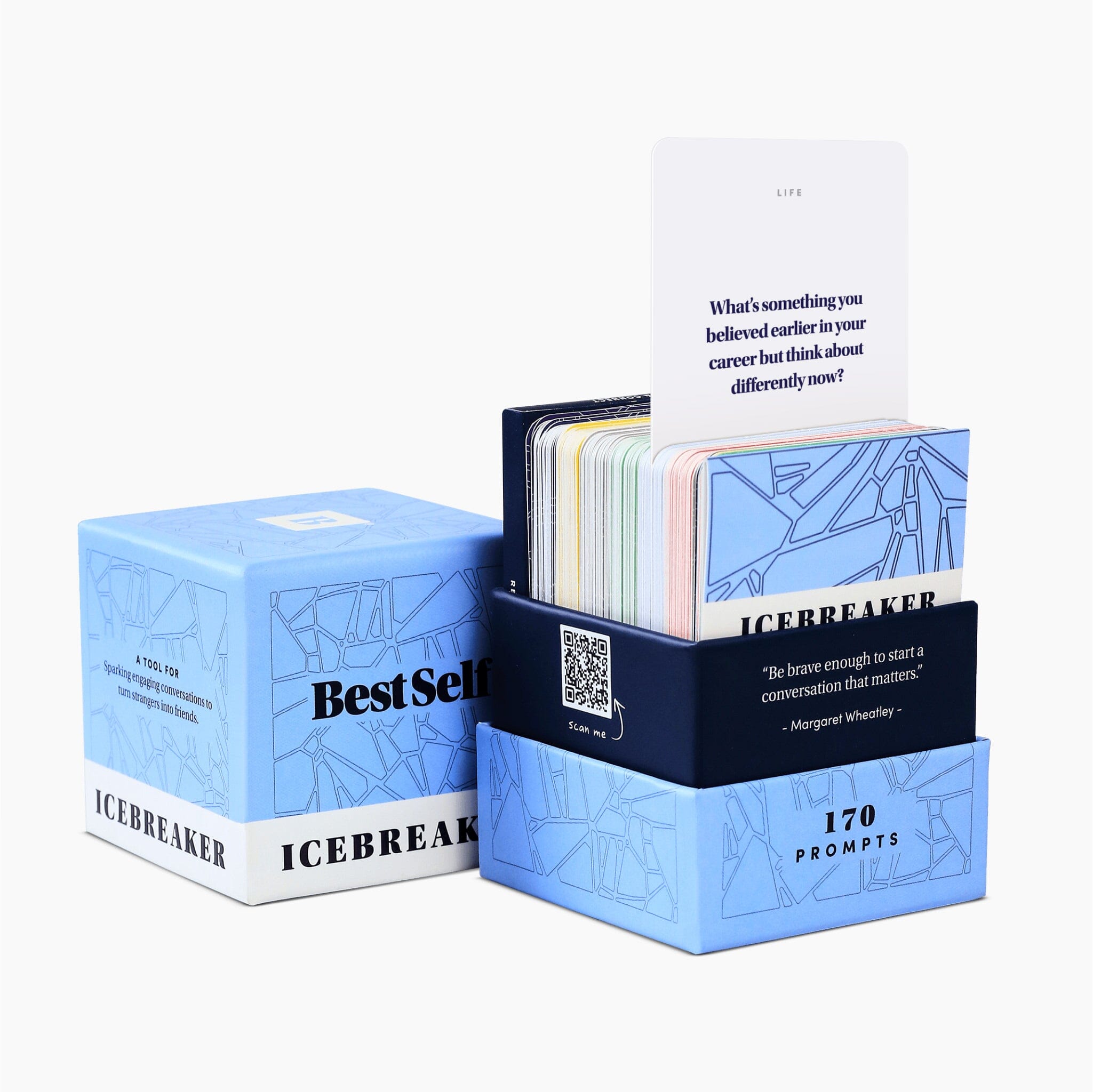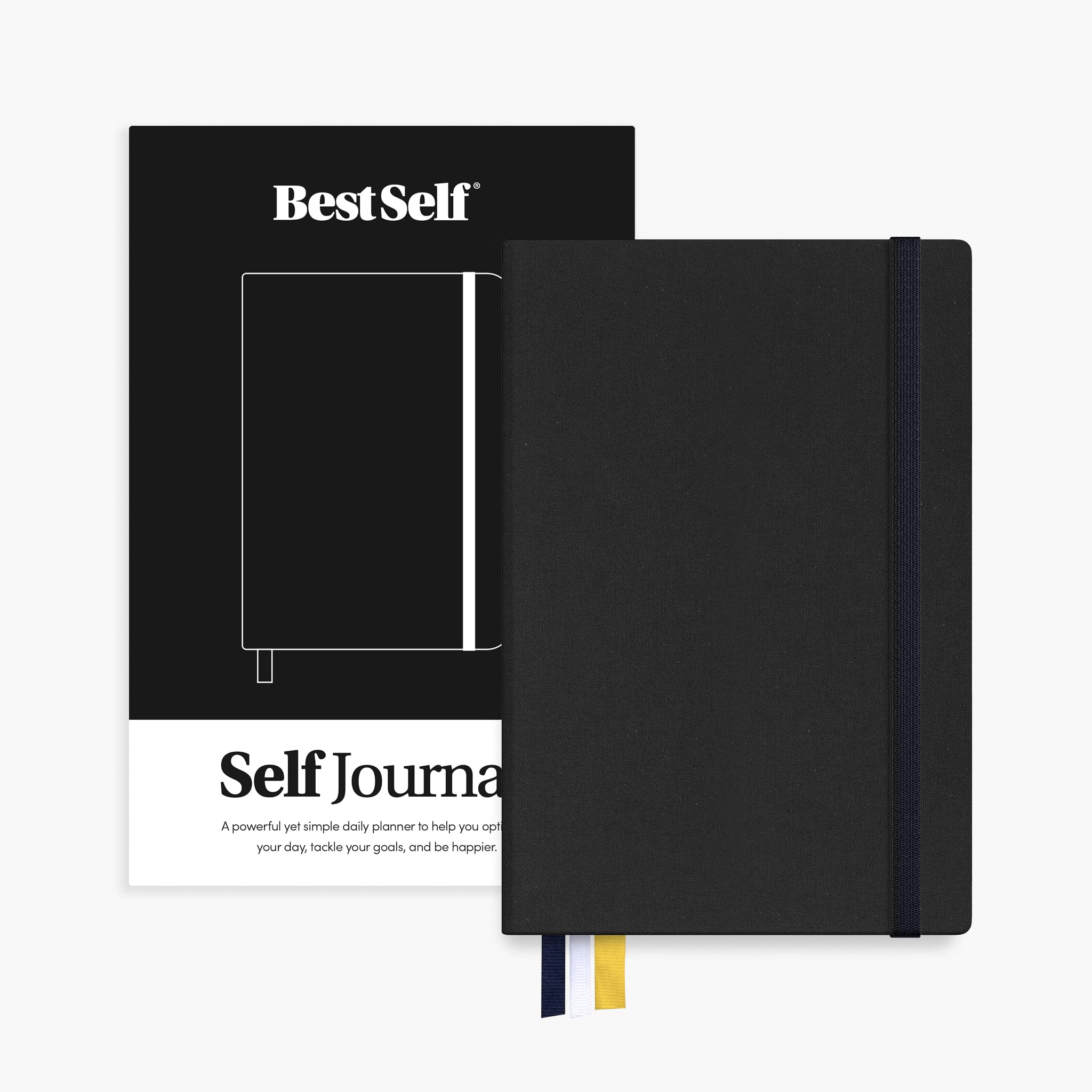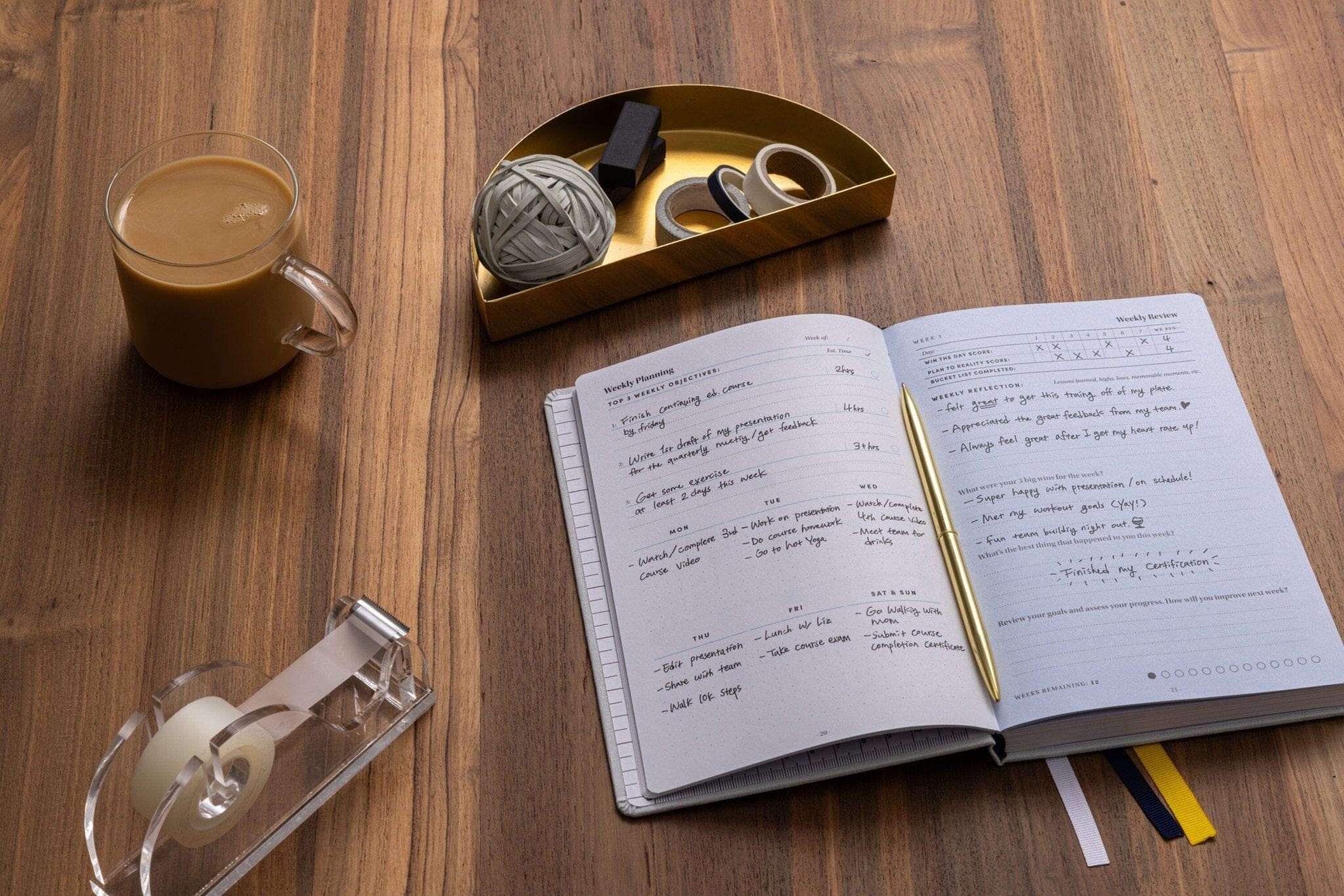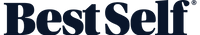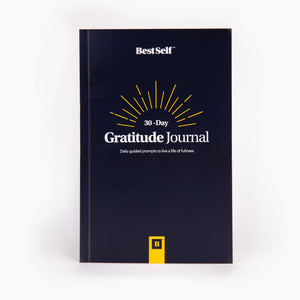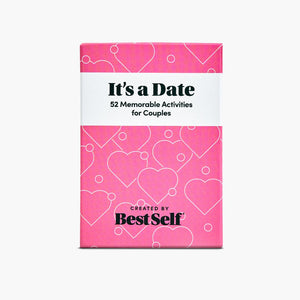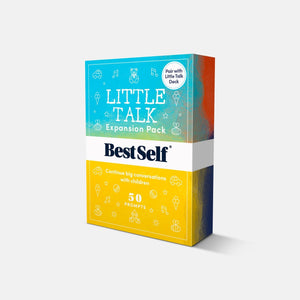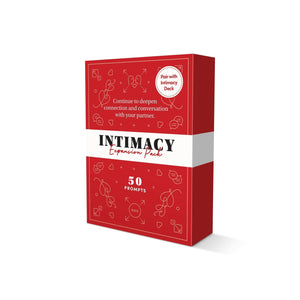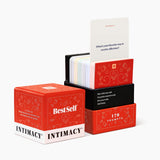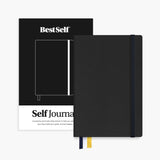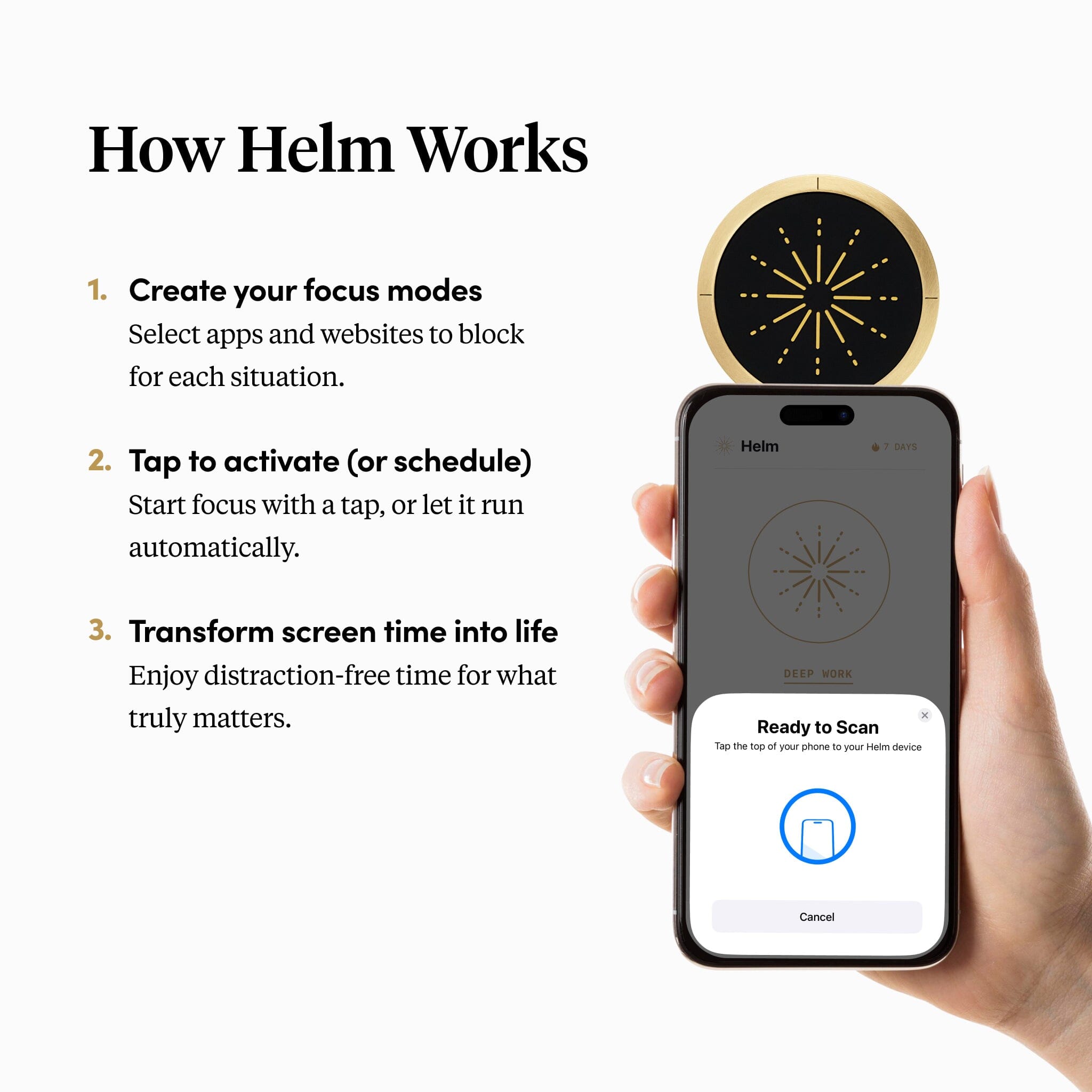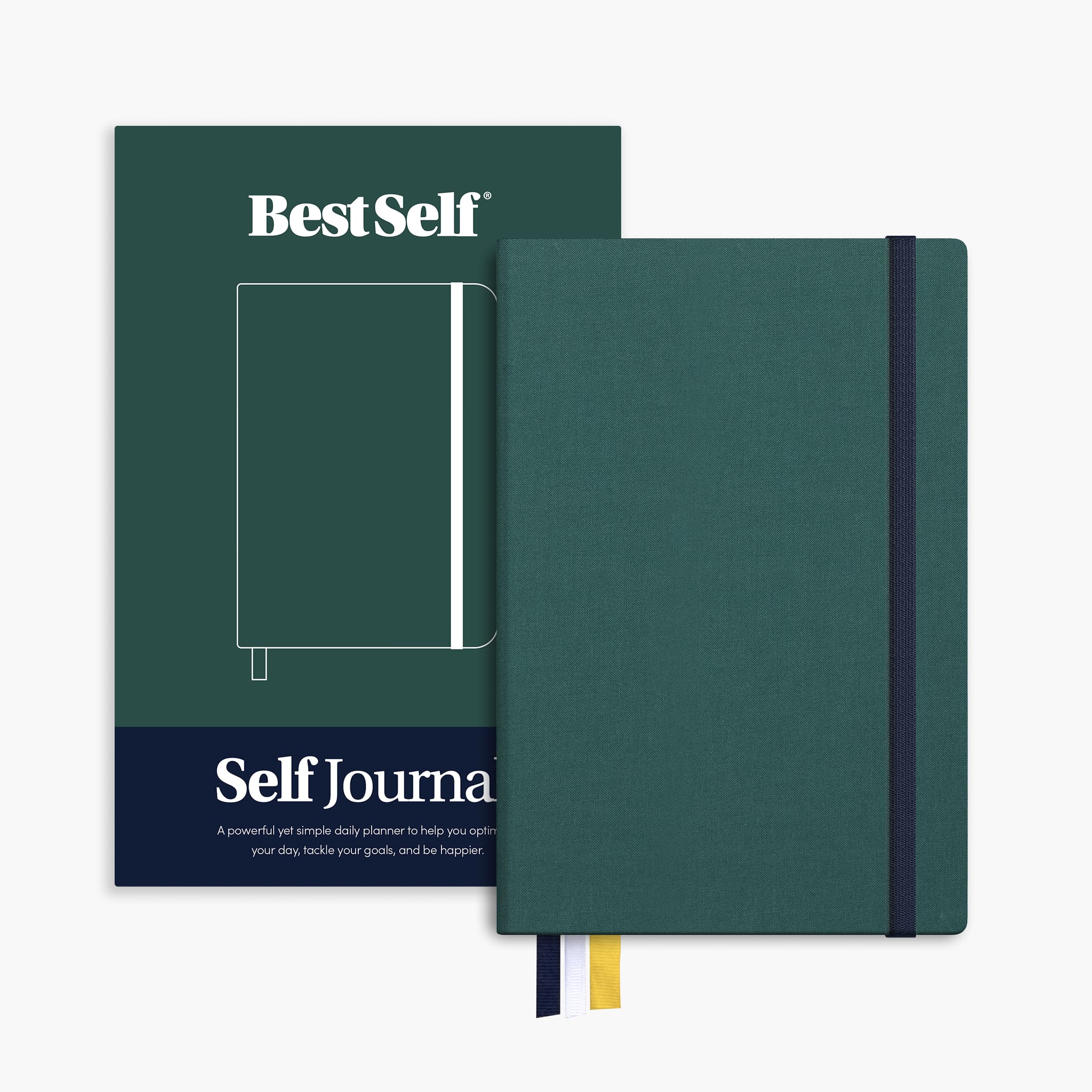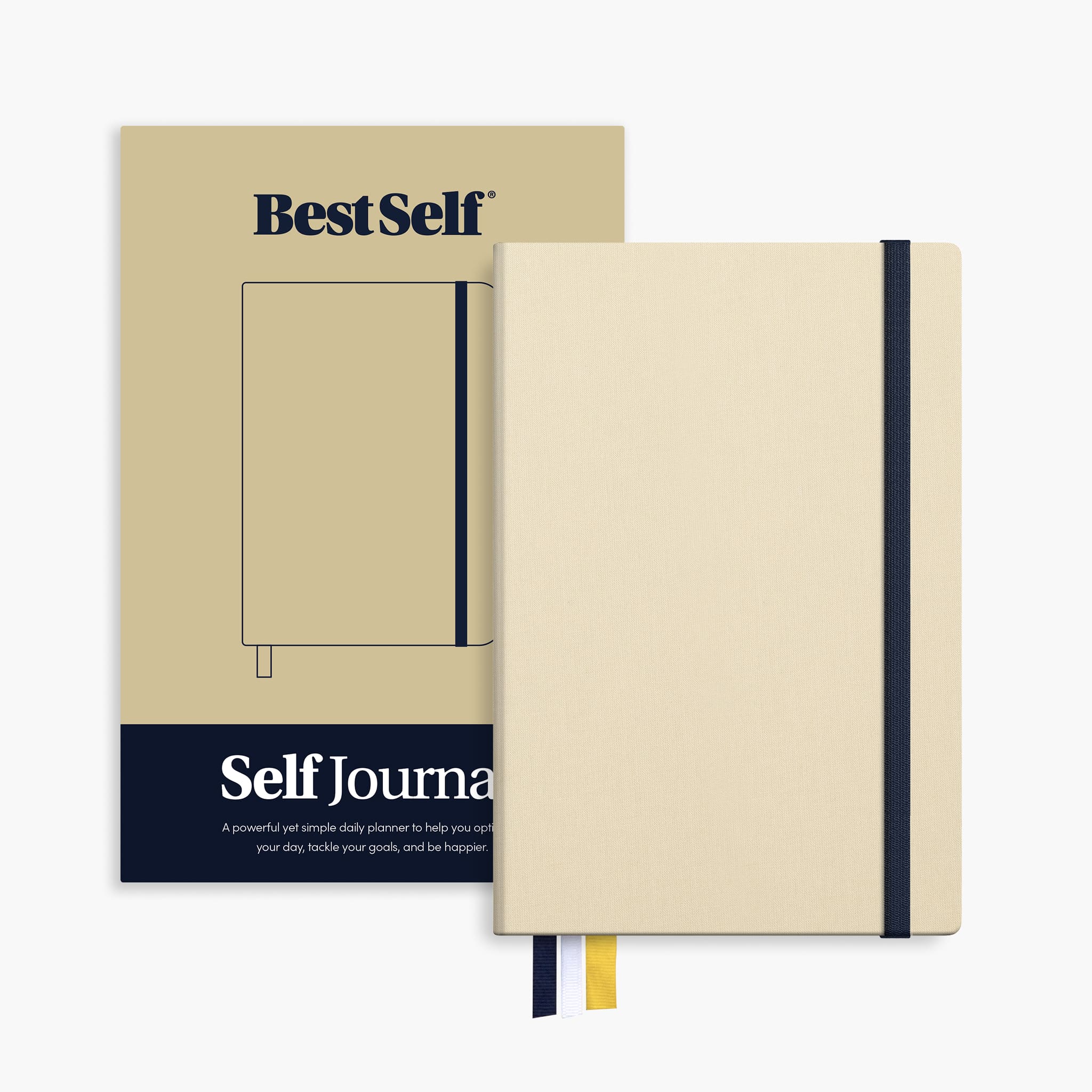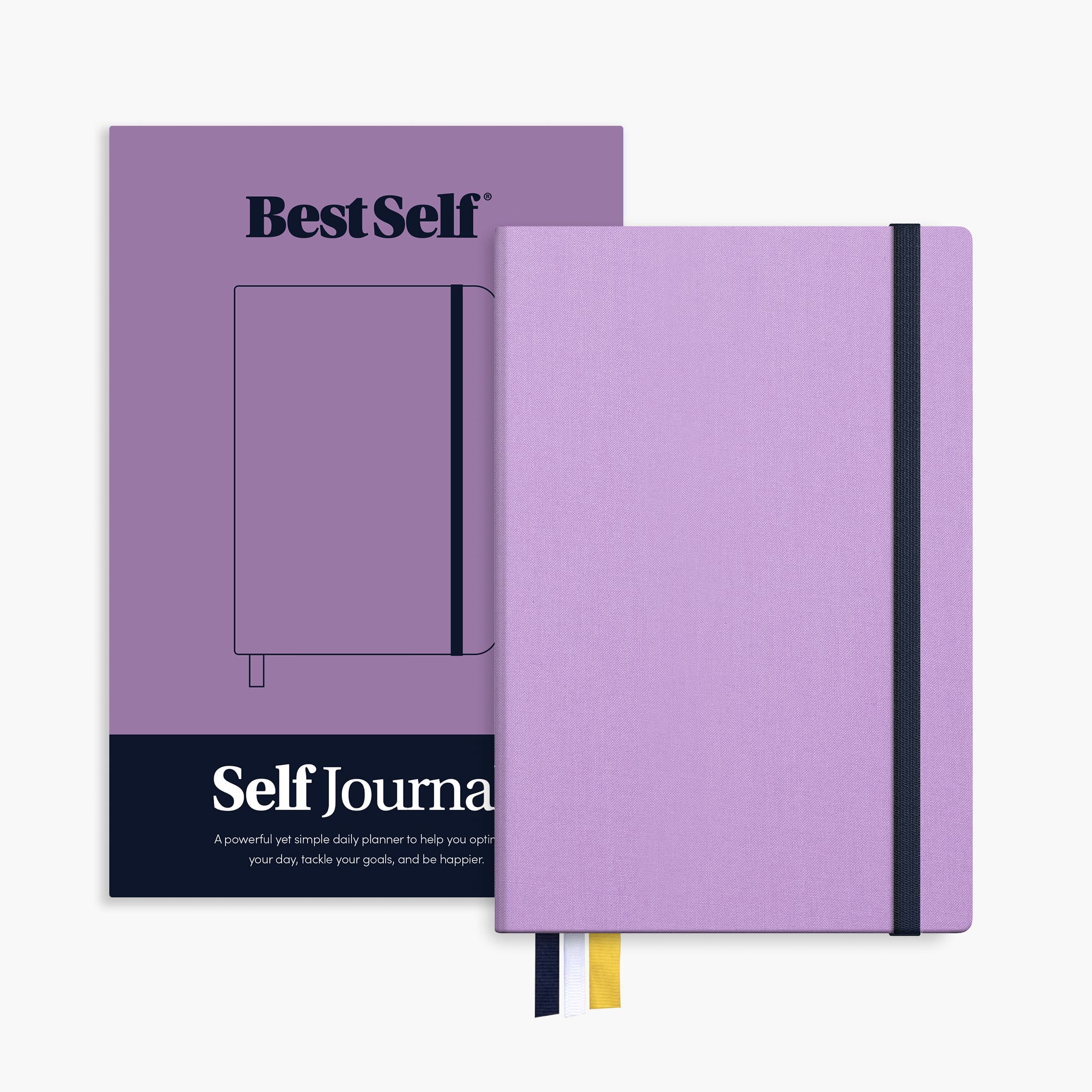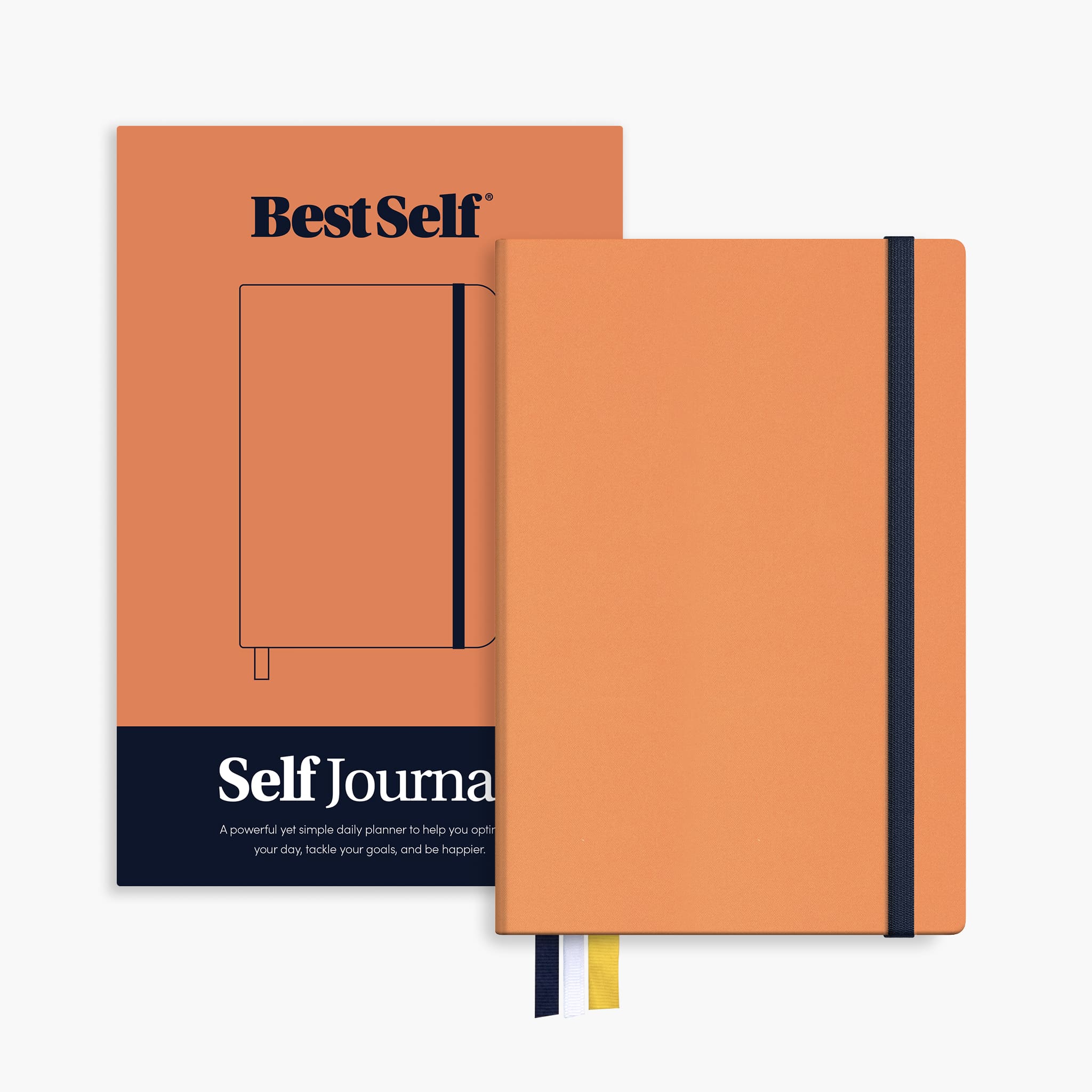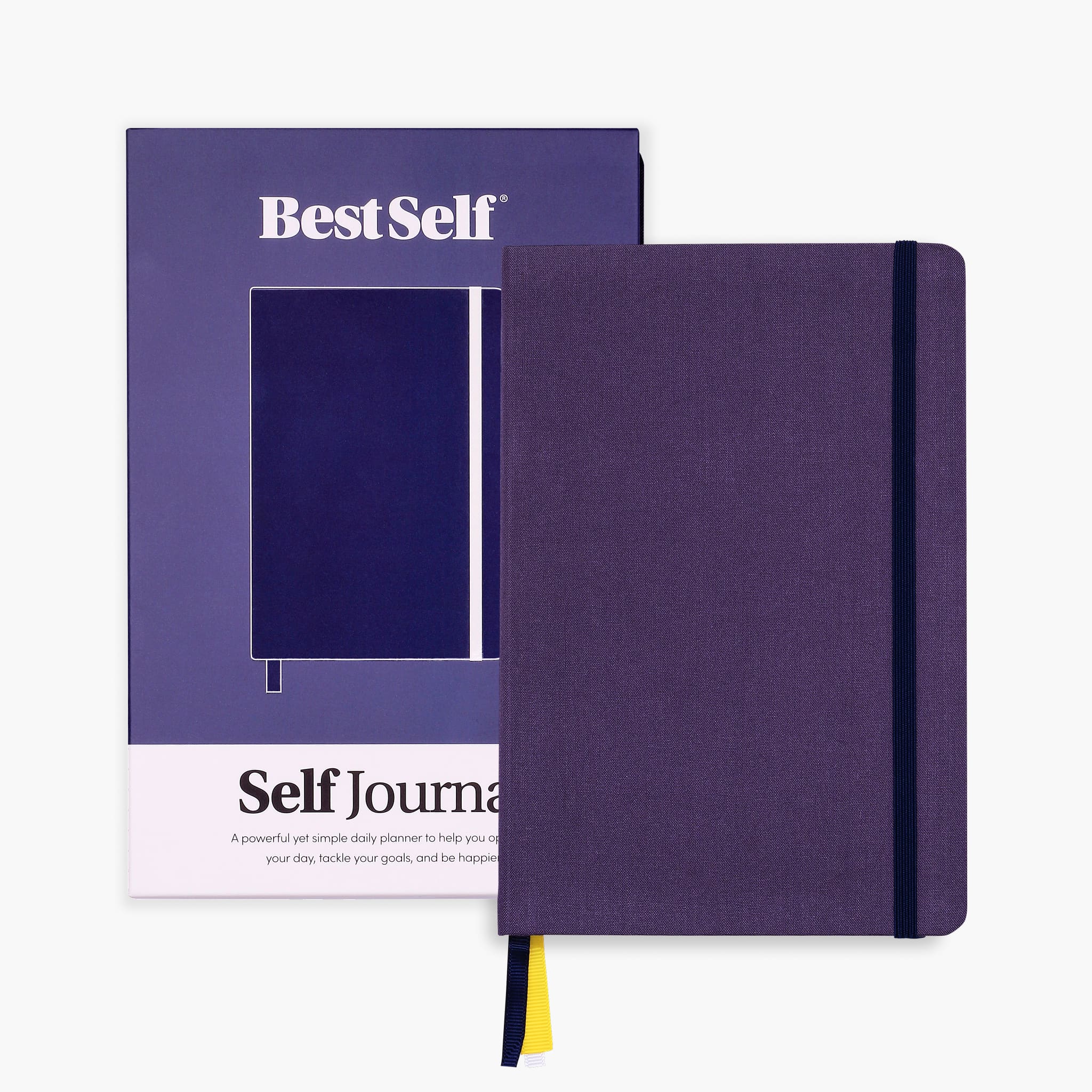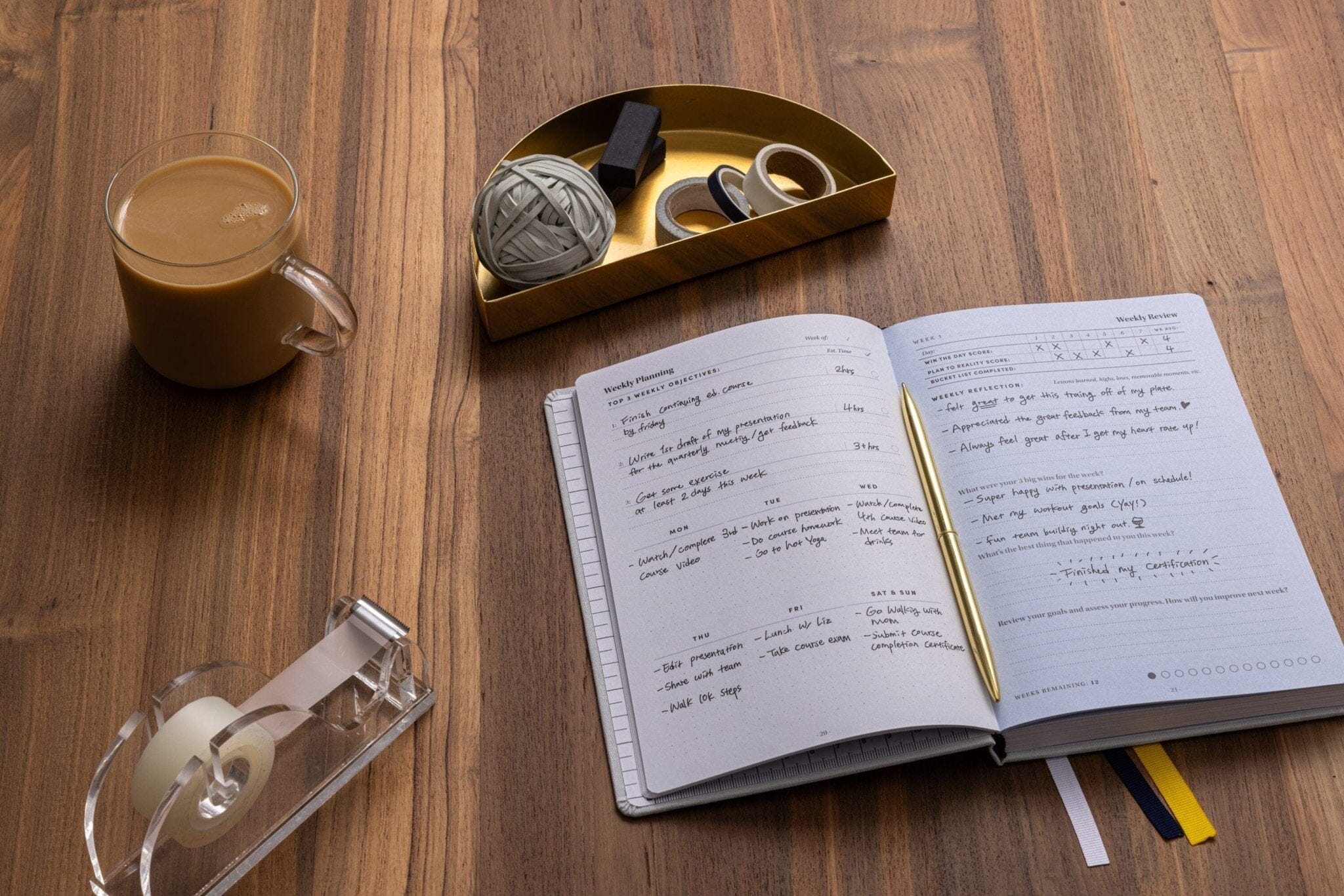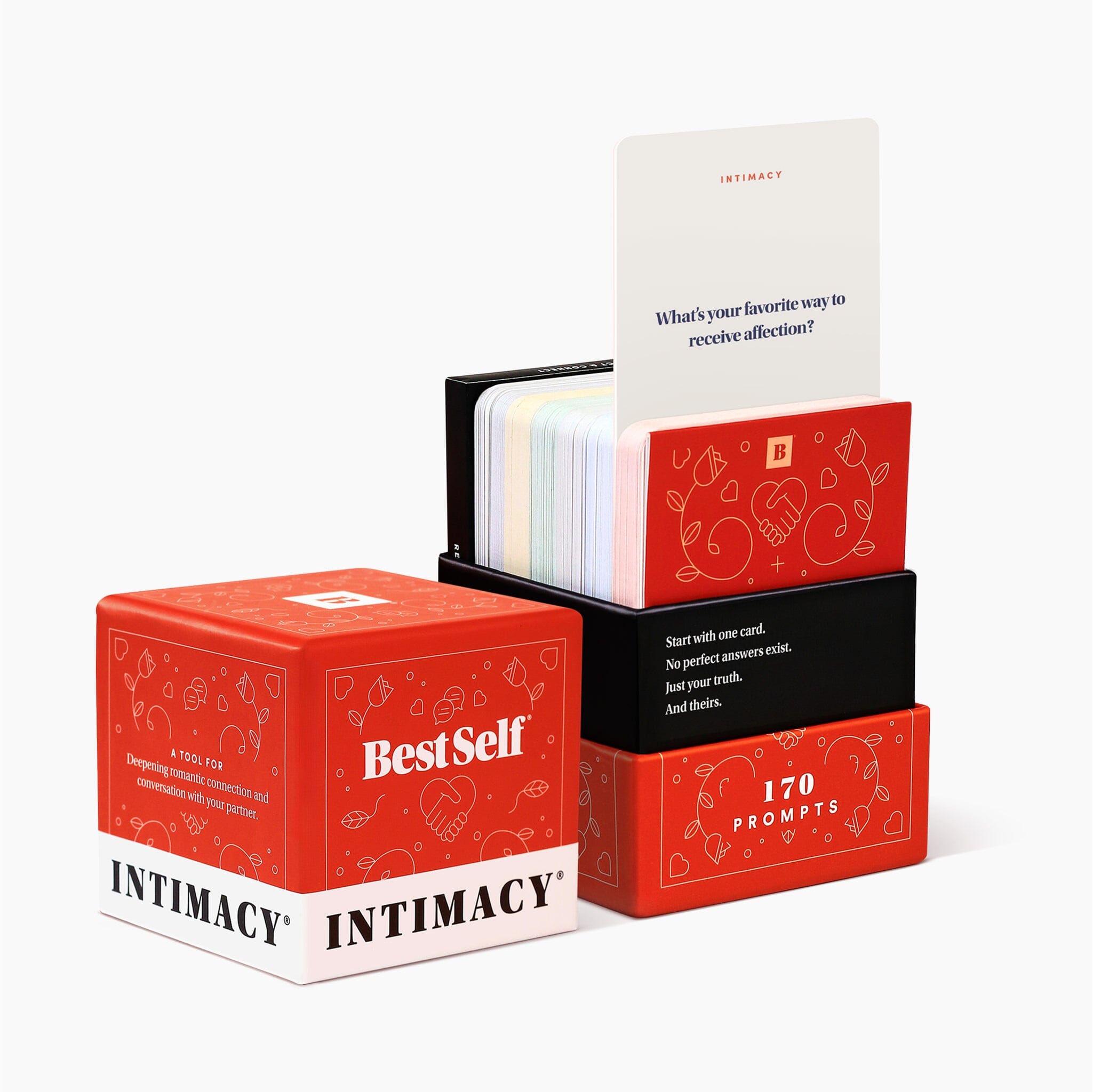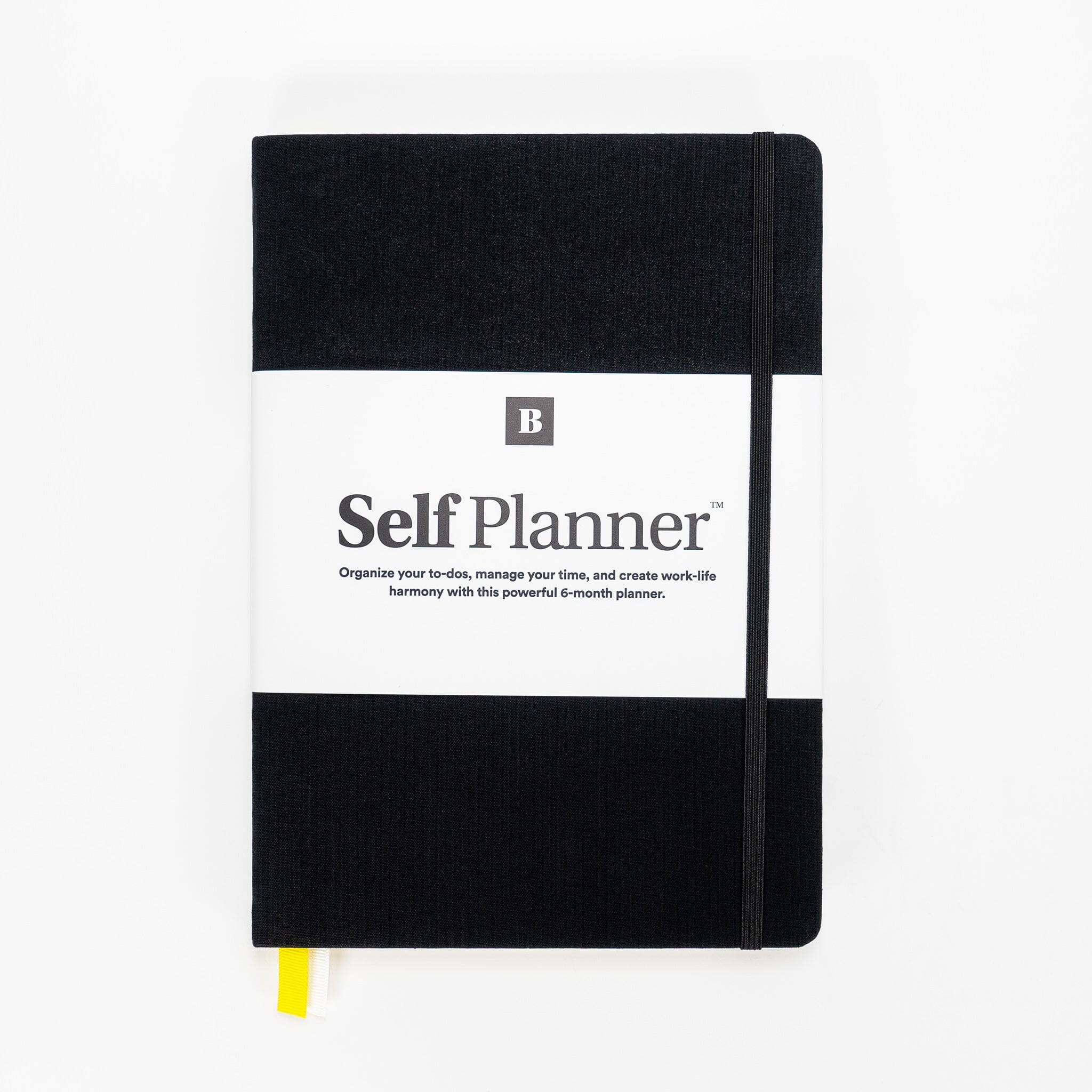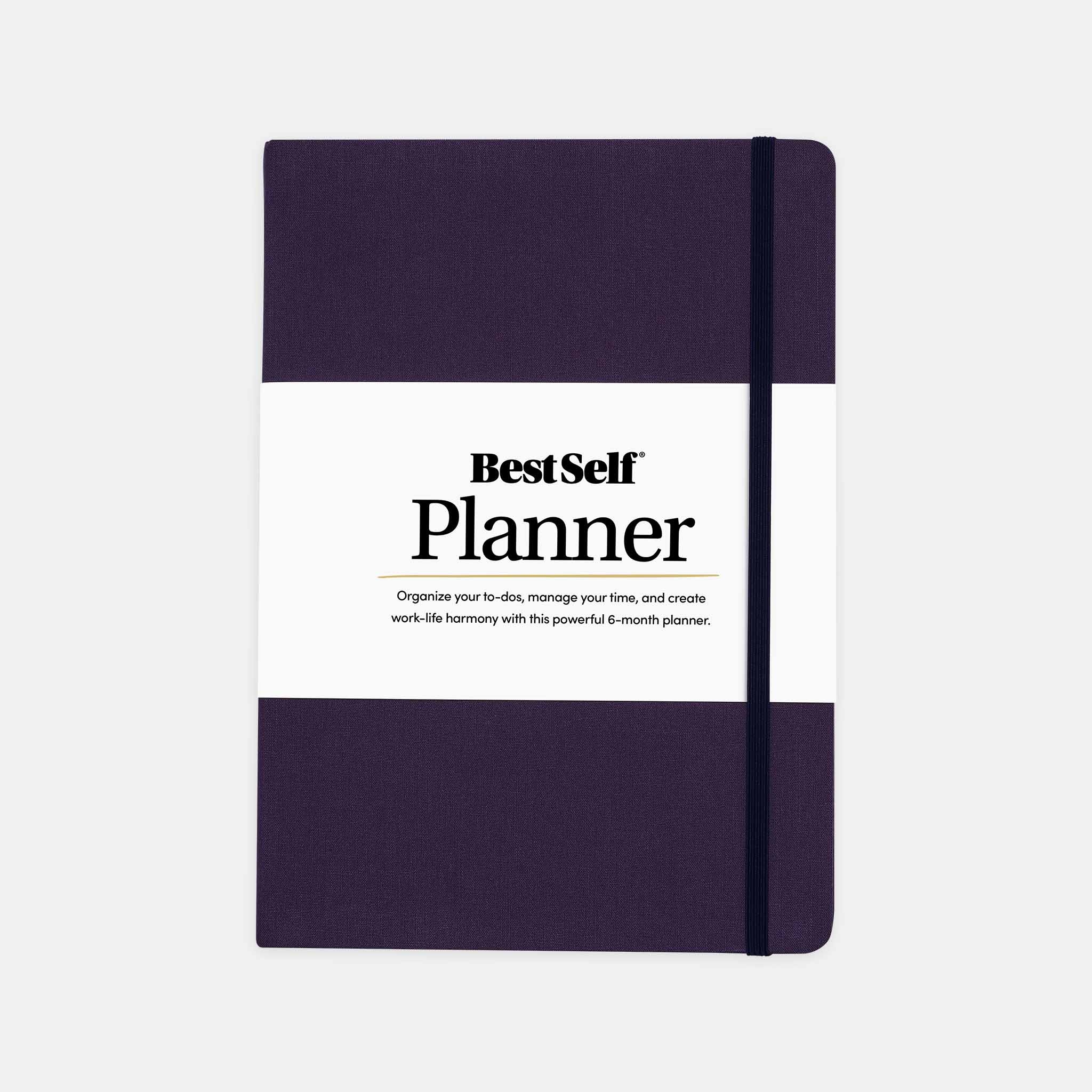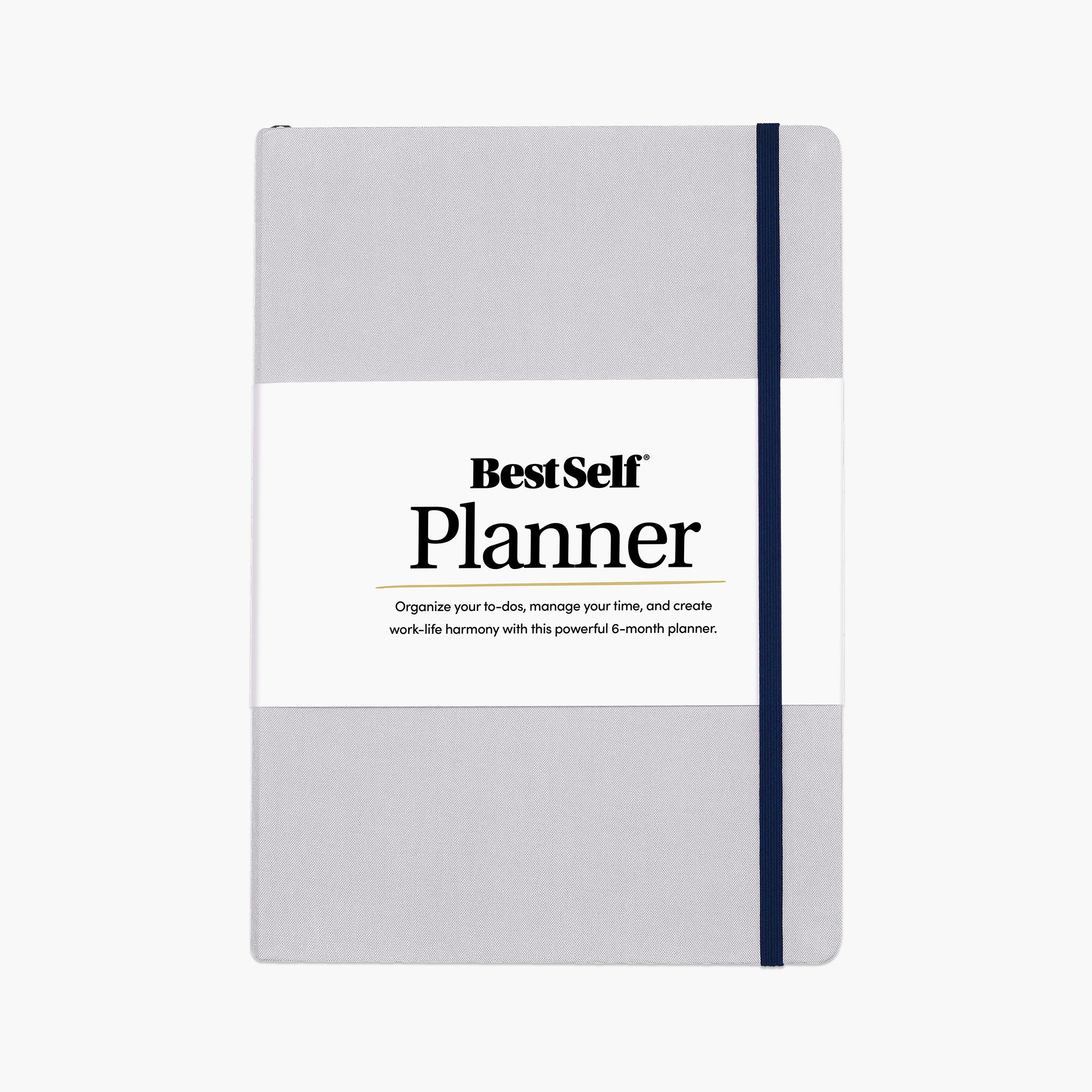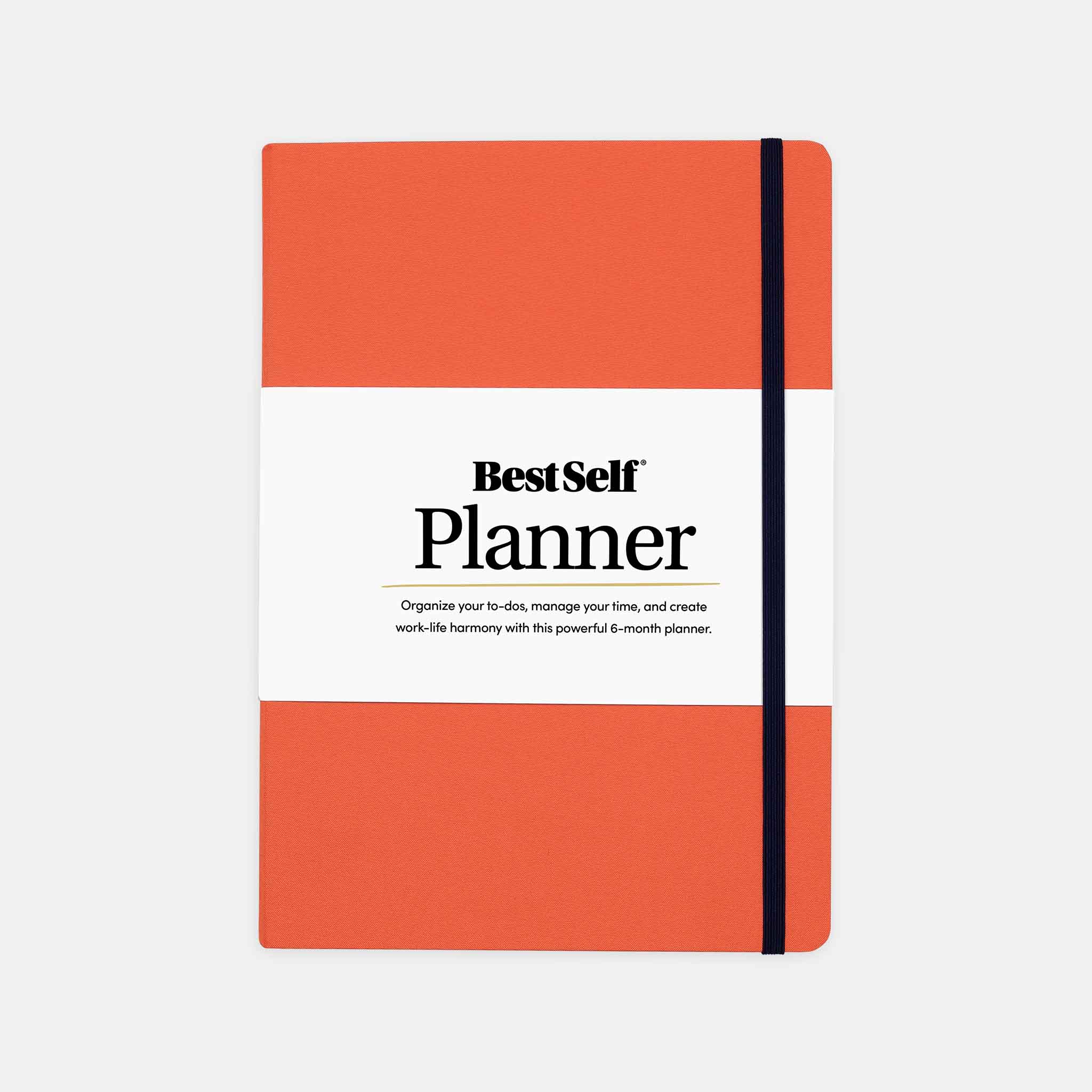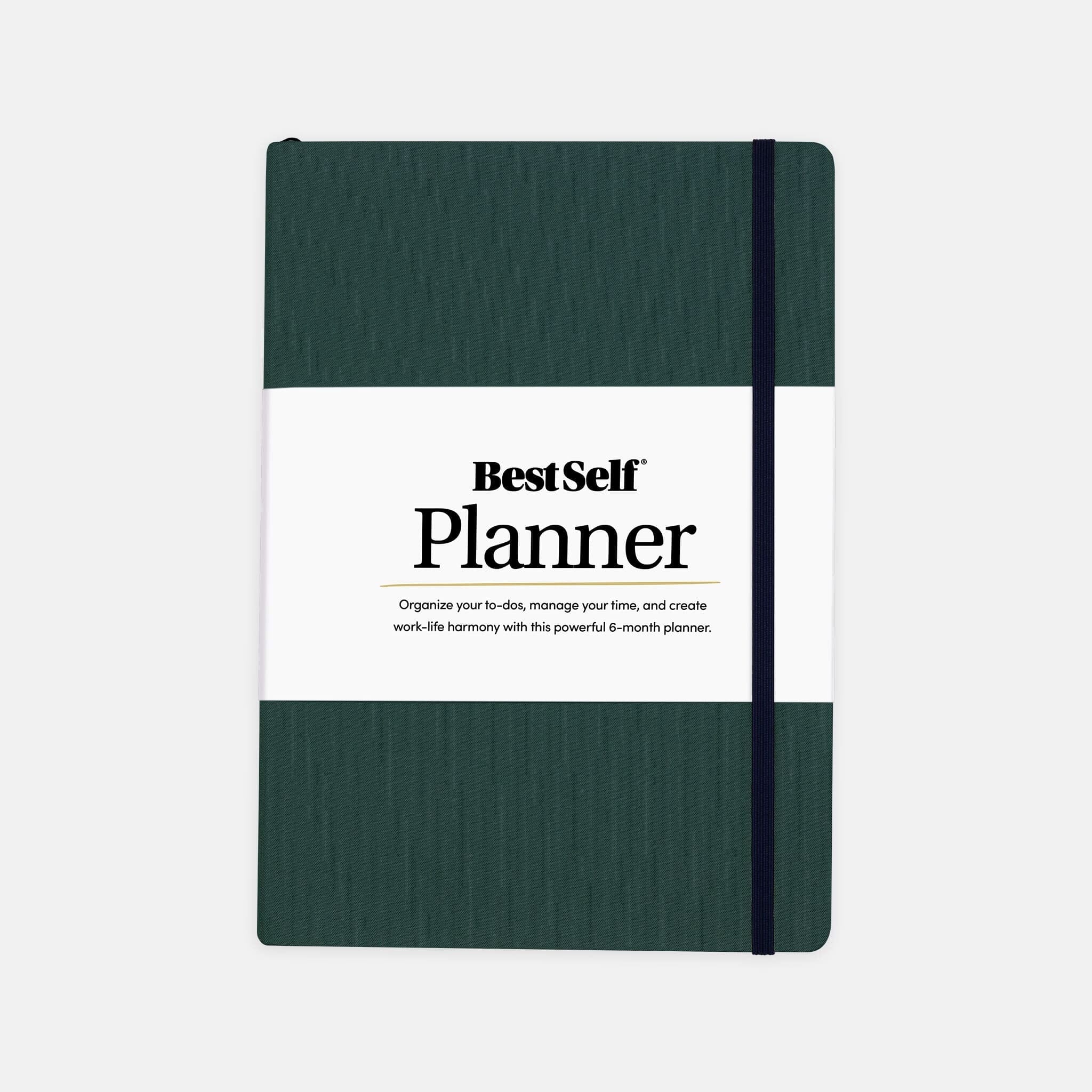Big goals are exciting to set, right? There’s that rush of optimism as you imagine the outcome, but then reality kicks in! How will you close the chasm between the start and finish lines? How will you push off procrastination and fears so you finish on time? How will you work through the roadblocks that show up along the way? The answer is project management tools - because they empower you to stay on track, work methodically, and close the project gap fast.
And in this article, you’ll discover FIVE of the best.
These project management tools are perfect for masterminding and crushing your big goals. Some are free, all are simple to use, and each one will help you finish what you start - on time - with confidence and clarity.
Let’s dig in...
1. Brain dump using pen & paper

Have you noticed how the simplest project management tools can be the most powerful?
In the excitement and novelty of new ideas, there’s a rush to get started. But racing to action is a mistake. If you implement without a robust plan, you’ll set yourself up to fail.
Instead, start each project with a handwritten brain dump. Pen & paper is our favorite of project management tools because these don’t suppress creativity. With a blank page and a pen you can capture thoughts as they flow. And with everything written down, you won’t overlook key components. Instead, you’ll clear out confusion by getting super clear on all the nuts and bolts.
Here’s how to do an effective brain dump:
- Schedule time for deep work. Remove distractions, sit tight, and don’t rush this stage! Instead, give yourself time to get into your flow state. This ensures you get beyond superficial thinking to the zone where all best ideas and solutions come from.
- Aim to empty your head of ALL ideas under the following six categories:
- The tasks you need to complete to achieve your project
- Ideas you have
- Resources you need
- People who can help
- Questions you need answered
- Problems to solve and hurdles to overcome
These categories inspire you to think broadly about your project. Remember, the more problem solving and idea generation you do now, the better your project will map out.
- Don’t censor or judge ideas. This stifles deeper, creative thinking. Instead, write it all down - the good, the bad, and the ugly! It’s true; there will be a pile of rubbish, but you’ll collect far more good ones too.
- Review all your notes. Read through everything to flesh out ideas and remove anything that’s repetitive, unimportant, or unnecessary.
You’ll know you’ve done a good brain dump when you’ve run out of ideas!
You’ll also notice a sense of mental clarity. Instead of a confusing mass of options, you’ll be clearer about the steps you need to take. When you reach this point, you can create your project plan.
2. Breakdown the big picture with a Project Action Plan

Benjamin Franklin said, “If you fail to plan, you are planning to fail’
Thanks to your brain dump, you’ll have a solid grip on all your tasks and choices. But without a clear plan for execution, you’ll still get stuck in overwhelm and indecision. There’s just too much to consider. Where to start? What order to tackle tasks? What to do with actions you’ll complete later?
Implementation is easy when you turn your brain dump into a master list of tasks. Instead of a brainstorm, you’ll use one of our best project management tools that helps you decide your plan of action, monitor your progress, and stay on track. This has many benefits:
- Instead of a big scary project goal, work your way through a manageable list of smaller tasks
- You’ll reduce decision fatigue and procrastination because you won’t have to constantly figure out your next steps
- You’ll have an external brain to free up headspace for implementation, creative thinking, and problem-solving
- And you’ll feel more confident and in control because you’ll know how the big picture breaks down
For this important job, one of our project management tools of choice is the Project Action Pad. Here’s how to use it:
- Start by naming your project and deciding the outcome goal - what is this project going to deliver?
- Next, look through your brain dump of notes and identify all the tasks/actions that need to be done. Identify them all - even the nitty-gritty ones. That way you won’t miss a thing and your project will run smoother.
- Categorize your actions and tasks in a way that makes sense. For example, what are sub-tasks of a bigger action? Which to-dos are interrelated and which actions will be done by the same person or team?
- Next, write your tasks on the project action plan template so you have a comprehensive list of everything you need to get done.
- Mark on due dates. Work backward from your project deadline. What tasks need to be done first? Which tasks are dependent on other to-dos being completed? Pin down due dates and you can prioritize your workload. If you don’t, you’ll struggle to hit your deadline.
- Use the checkboxes to mark off completed tasks and move closer to your finish line. This helps you see at a glance what needs to be done and what’s still left to do.
- Finally, use the note space to capture important ideas so everything related to your project is in one place.

3. Record other commitments and key dates on your Wall Calendar

With your project action plan complete, you know what needs to get done and by when.
But did you know you can make success more likely by turning your list into a project timeline?
The perfect project management tool for this step is a wall calendar. Simply map out your project milestones and due dates and you’ll create a clear path to your goal. It’s a powerful way to switch your focus from starting to finishing.
Here’s how...
On your calendar, write down any commitments (such as vacations and other non-moveable dates) along with due dates for project tasks and milestones.
With all these key dates listed you’ll be able to see:
- What else your project needs to work around
- Any clashes - so you can make adjustments now
- If deadlines are realistic - and if not, what you need to adjust
Project management tools such as the wall calendar are important for visually tracking the passage of time by crossing off days. You can’t ignore what’s staring you in the face making this a simple way to push off procrastination and keep momentum going.
4. Robust filing system
Projects with lots of tasks have lots of deliverables. To avoid hunting through files or sifting through emails to find something, you need efficient filing.
True, organization can feel dry, but one of the fundamental project management tools you need is a robust file management system. It will save you countless headaches and masses of time in the long run.
For this, we love Google Drive. It has a free option, search functionality (so you can find stuff fast), and can be used to store everything from text, to video, to graphic files.
Here’s how to use this project management tool.
- Start by setting up your folders. Categorize folders in a way that makes sense to your project. This might be by topic or by collaborator for example. The key is to ensure your naming system is intuitive so you can quickly find what you need.
- Set up permissions. Google Drive is cloud-based so you can access it anywhere with an internet connection. It also means anyone with permission can access your files wherever they are. This makes Google Drive perfect for collaboration. You still keep control because you decide permission. This can range from access to the entire drive right down to individual files.
- Collaboration. Thanks to the file sharing function, you can work with others on the same document. So decide the process for that. Can people edit directly or do you want them to suggest edits? How will you use the chat function inside each file? Iron out these details early on and you’ll make life much easier.
- Discipline. Google Drive is great, but it’s less effective if you forget to upload things. So get in the habit of saving everything pertinent to your project as you go along. That way, you’ll always know how to get your hands on anything you need.
5. Keep everyone on the same page with a Communication Tool
When other people are involved in your project, you need good communication.
Inefficiencies will slow you down and details get lost in translation. So get a project management tool that helps you manage discussion threads, resolve issues, keep tabs on progress, stick to deadlines, and don’t drop the ball.
We love Slack for this. It’s our team’s preferred method of communication. Here are some tips for using this project management tool:
- Organize your channels. One feature that makes Slack so effective is your ability to organize discussion threads by category. Rather than a free for all in a generic thread, you can separate chat into categories that make sense to your project. For example, you could create a channel for general chat, revisions, new ideas - whatever is needed for your project.
- Tag the right people. In the thick of a project, chat can get busy. So remember to tag people if you want particular individuals to read or respond to a thread. You can also send everyone a notification using the @channel tag.
- Talk to the right people. As well as channels you can also private message groups and individuals. This helps reduce clutter from your channels by involving only the people who need to know. This works well if you want an update on a task or to brainstorm ideas with particular people.
- Share links. You can share files and links directly inside Slack. This does away with the to-ing and fro-ing of email and allows the entire discussion thread to be visible to those who need to see it. With files stored in Google Drive, simply post a link and get the feedback, decisions, or sign-off you need to keep moving.
- Get social! The Best Self team is remote. We have people working in different states and different countries, yet the distance between us is small. Slack is part of the reason for this. In our TeamChat channel we all chat away as you would face-to-face. Uploading pictures, sharing small talk, and posting gifs! It seems like a small thing, but it’s helped cement us as a team and makes it so much easier to work on projects together - even if we don’t see each other in person.
Time to finish what you started?
It is possible to achieve massive goals - even when there’s a chasm between the start and finish lines.
Simply empower yourself with the best project management tools and maximize your chances of success.
Imagine how different things would be if you crushed more big projects.
Imagine the sense of satisfaction, confidence, and self-esteem you’d feel if you nailed more of the things you started.
Imagine the impact on your life if you could reap the benefits of goals achieved - rather than beating yourself up over opportunities lost.
You’ll always have better results with big goals if you empower yourself with project management tools. So get your hands on the five outlined in this article - and see how much further they take you.
You’ve got this!