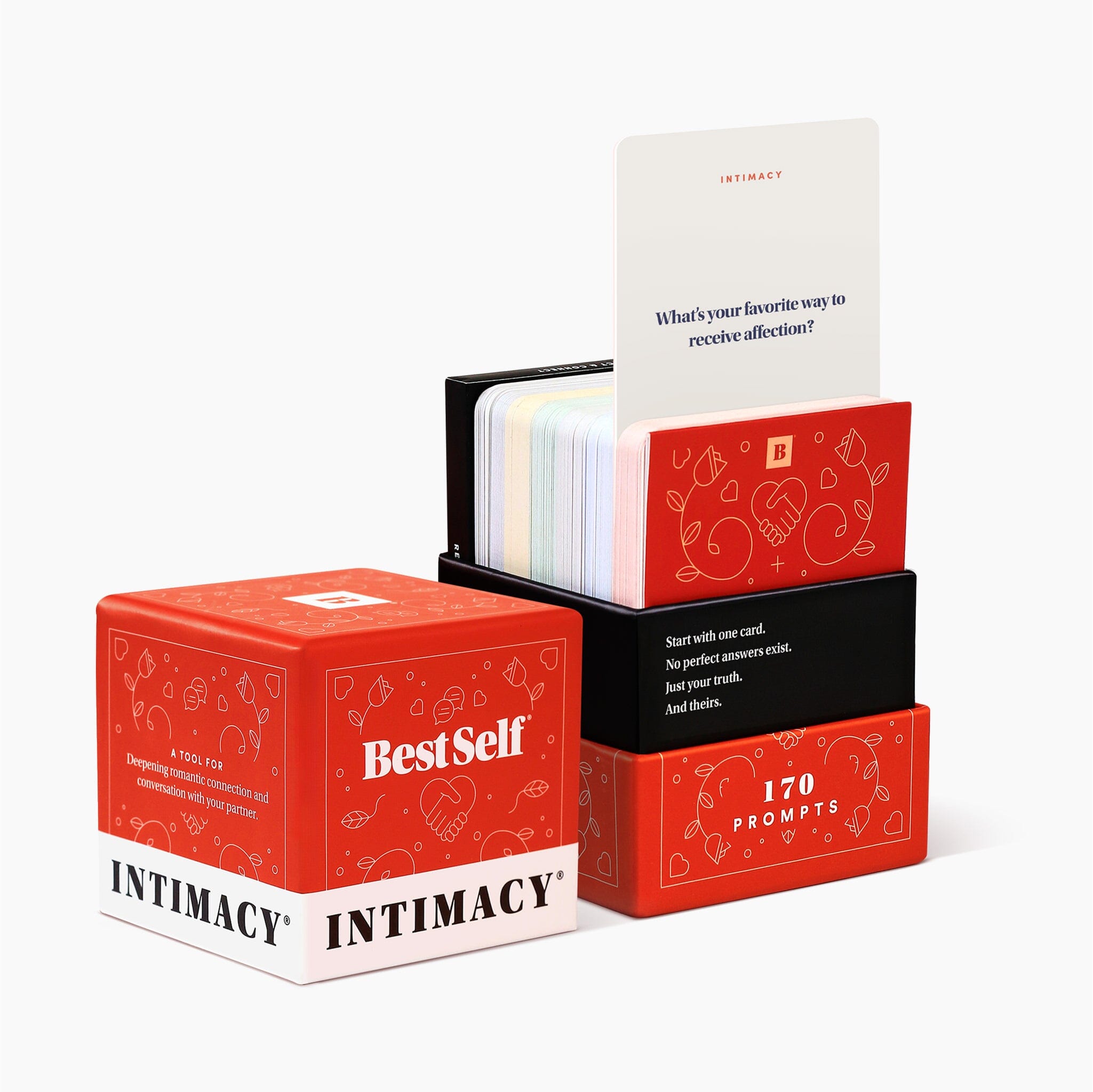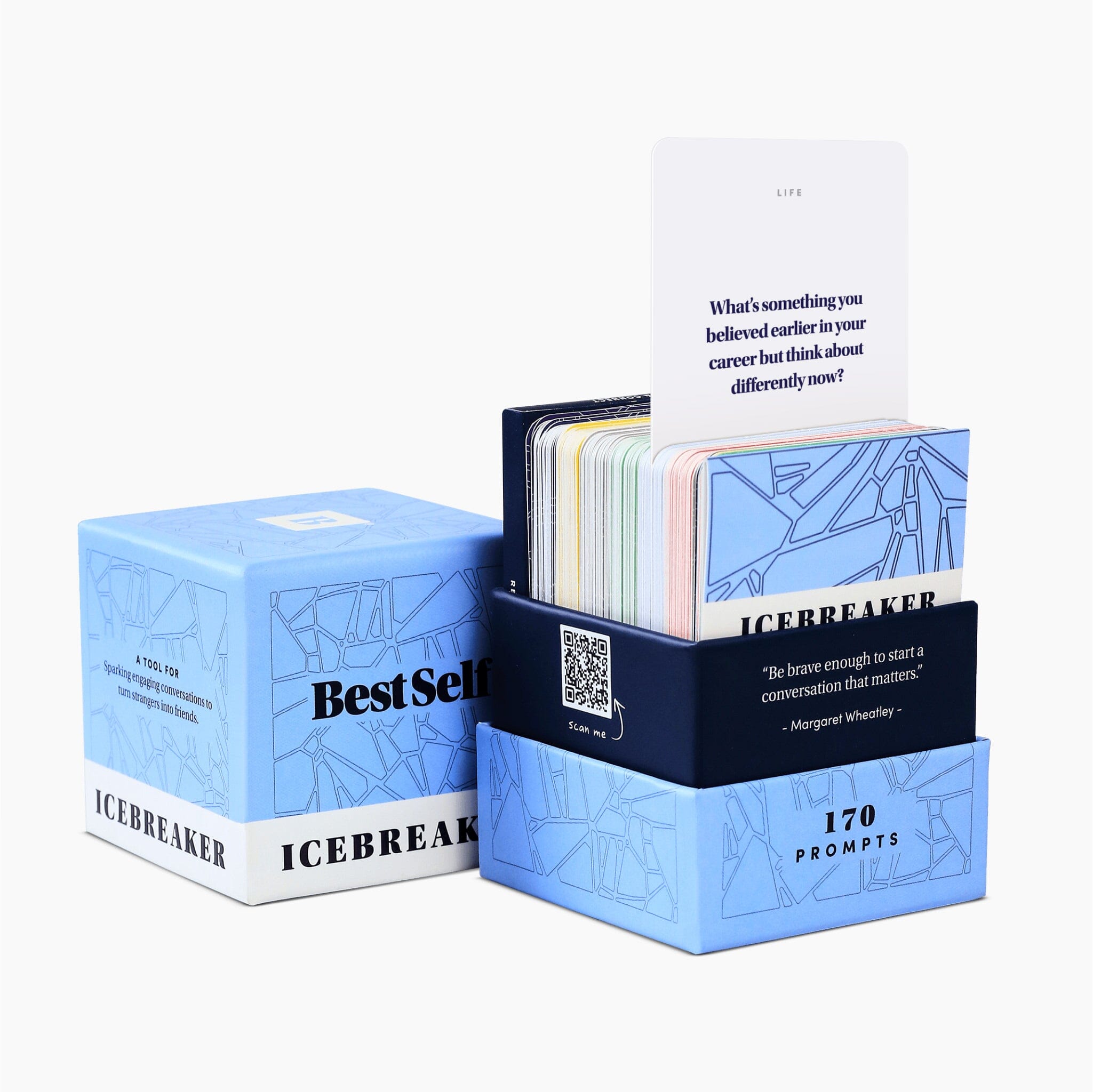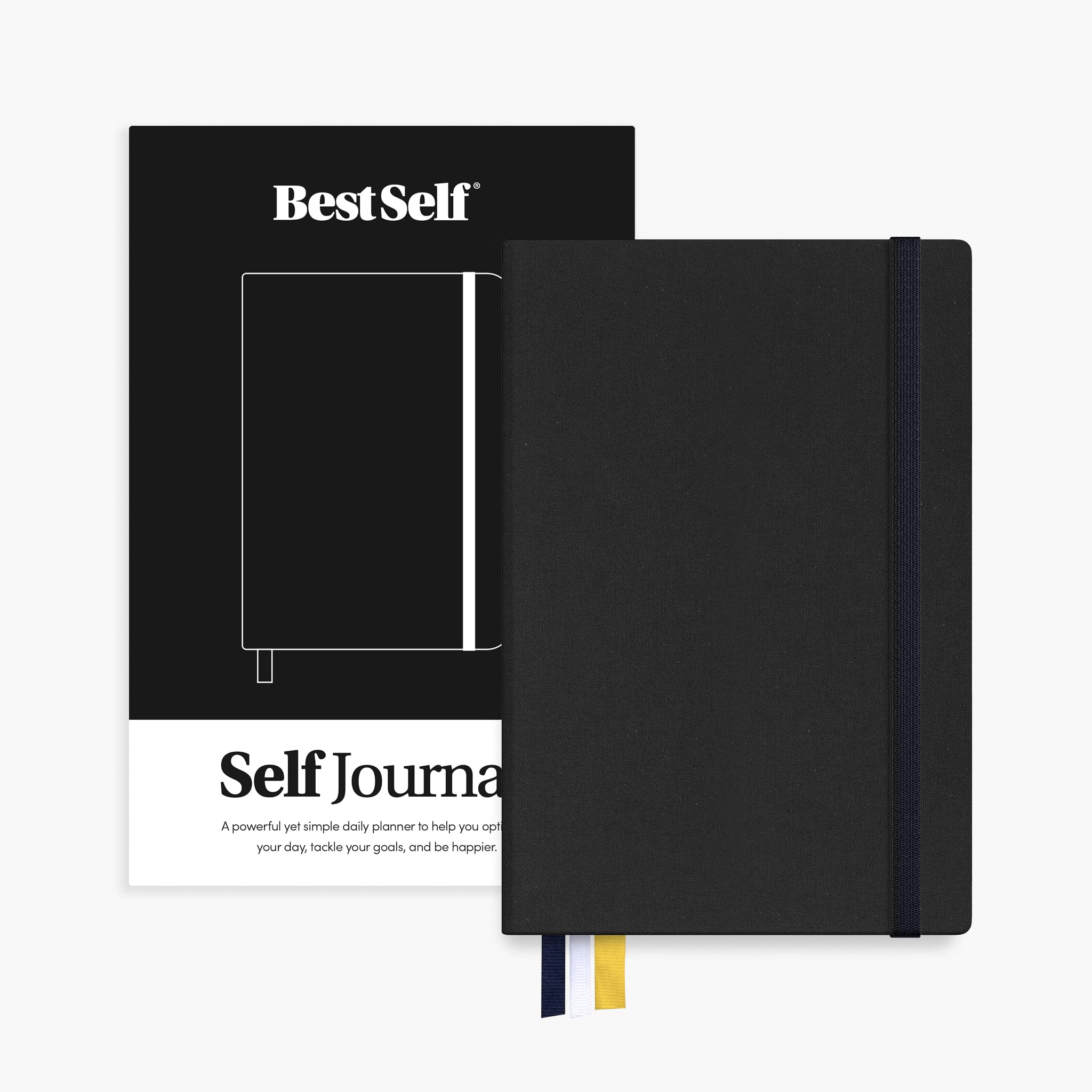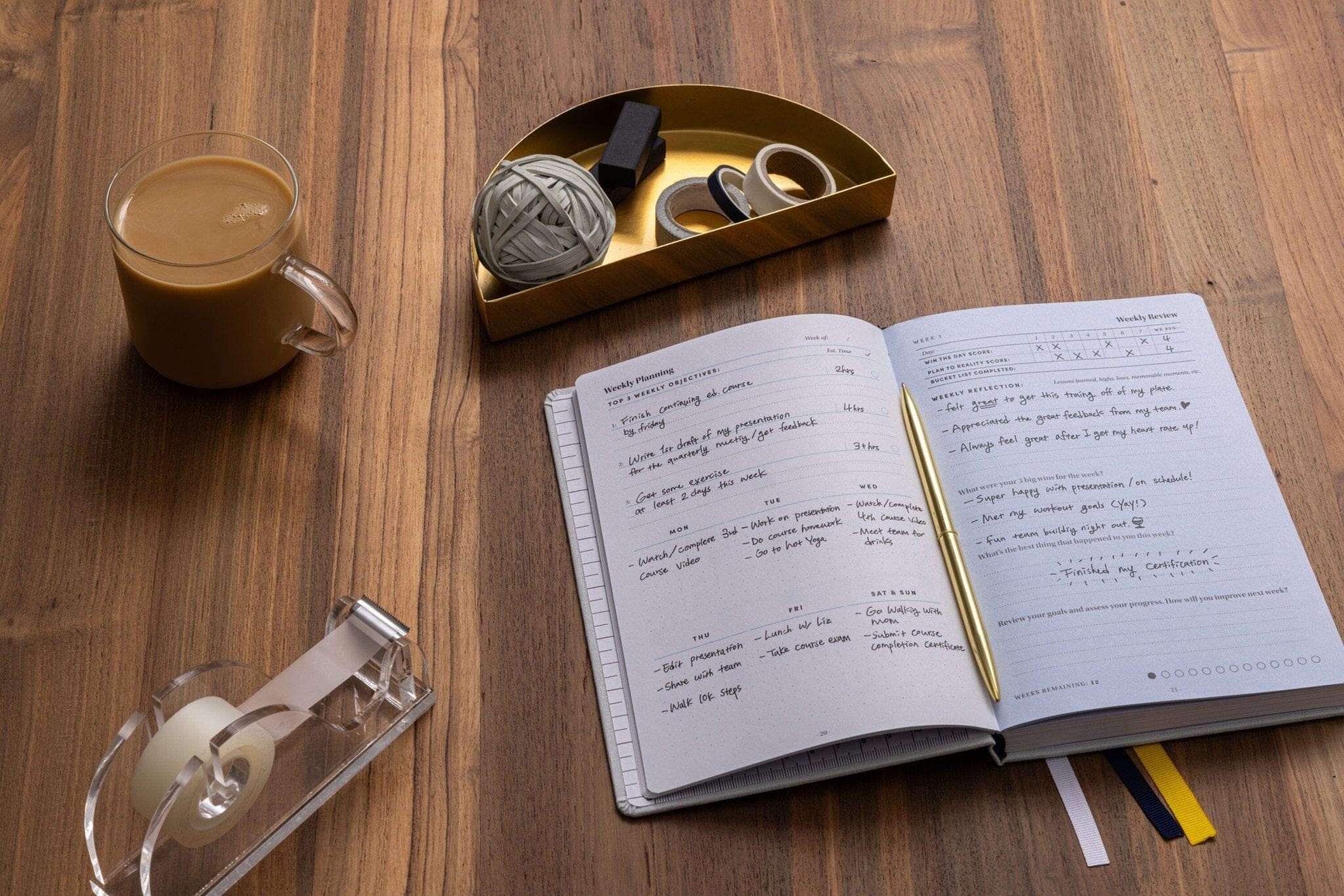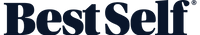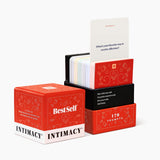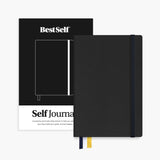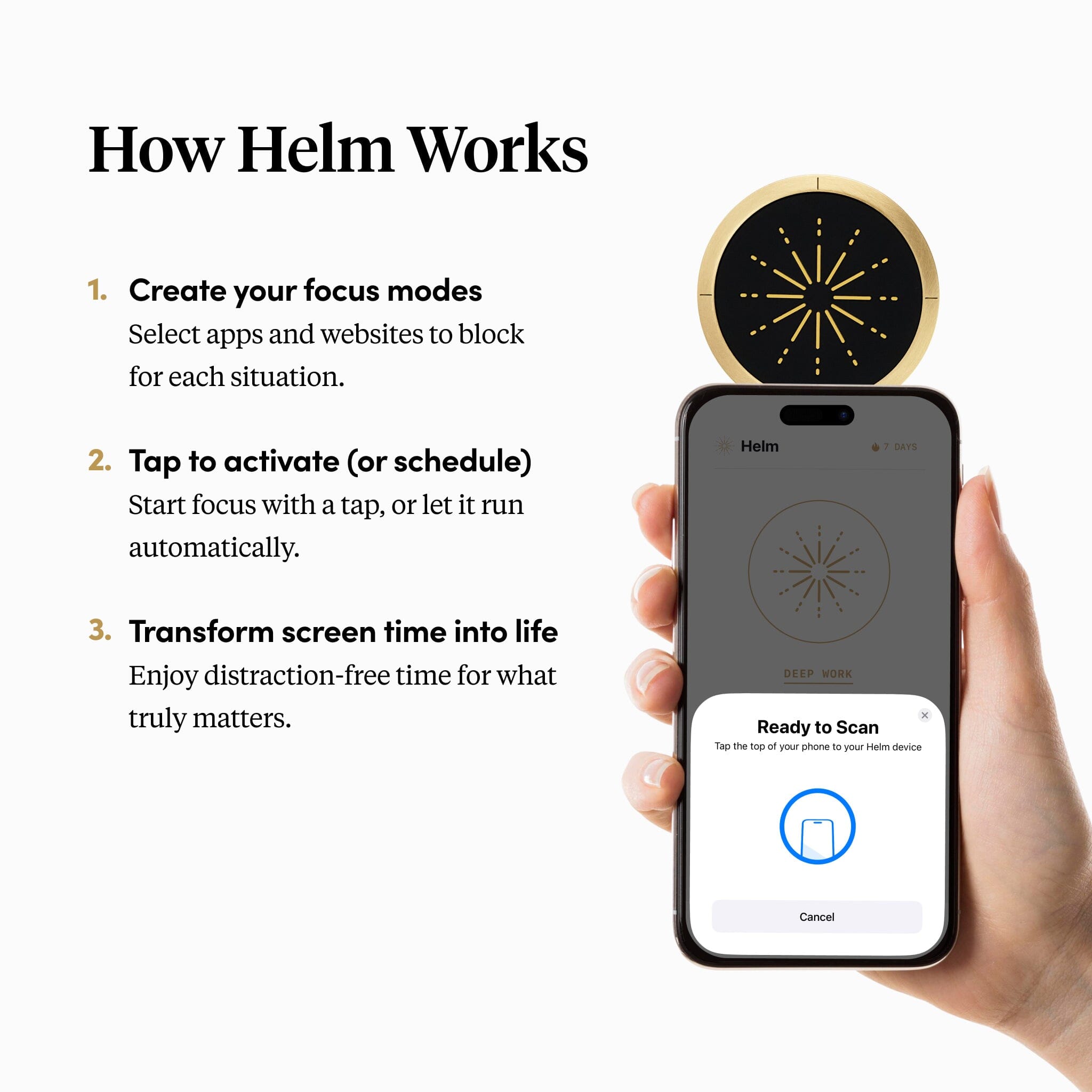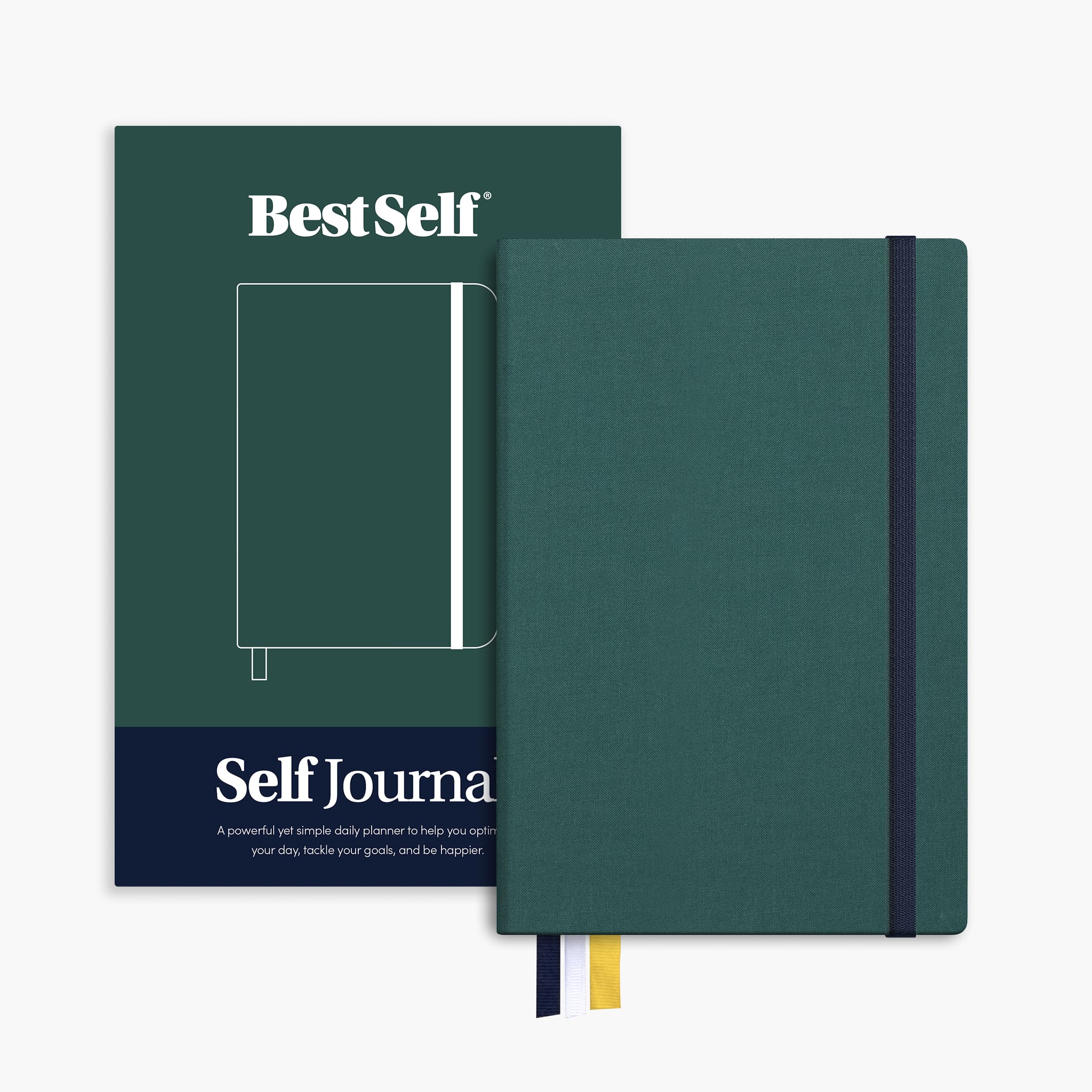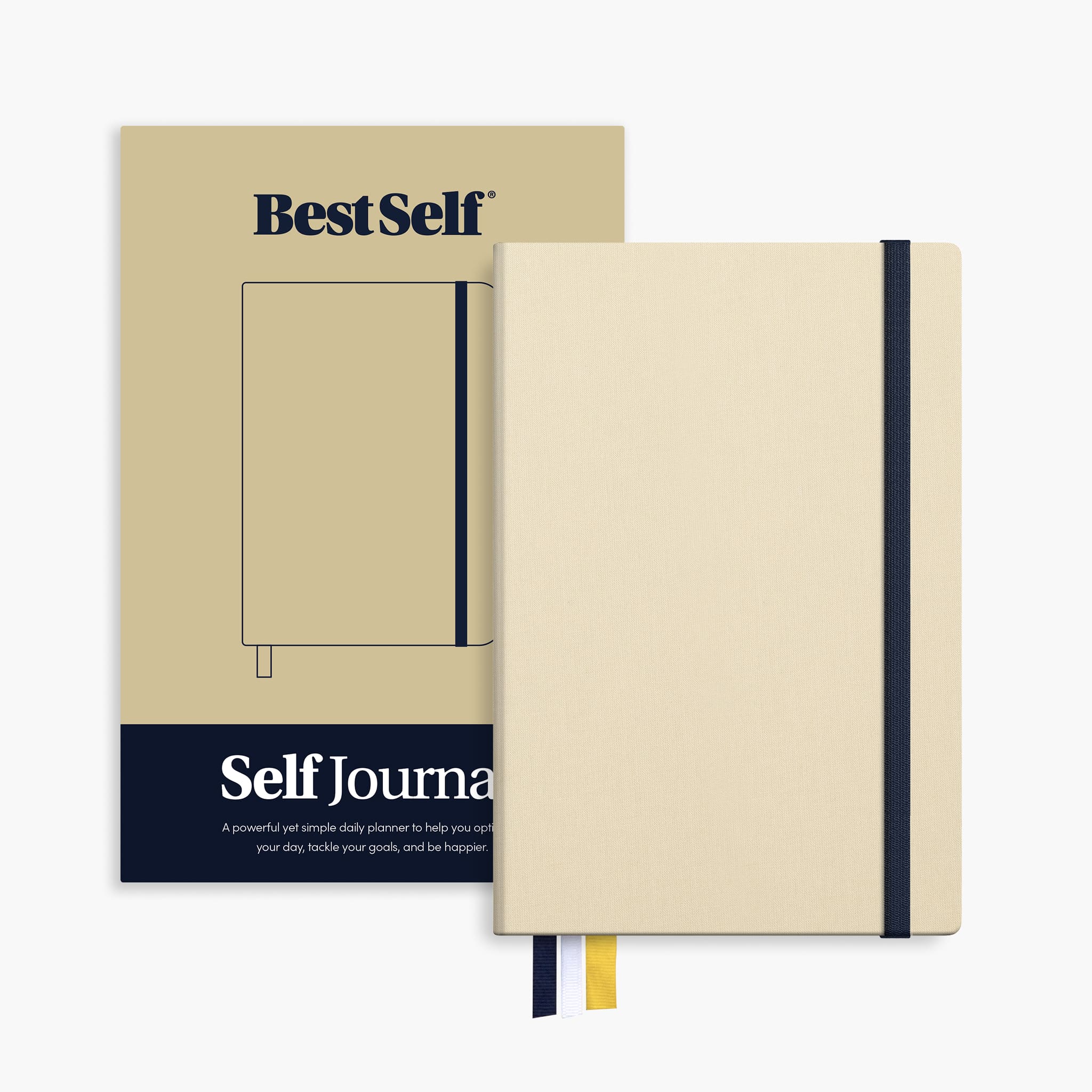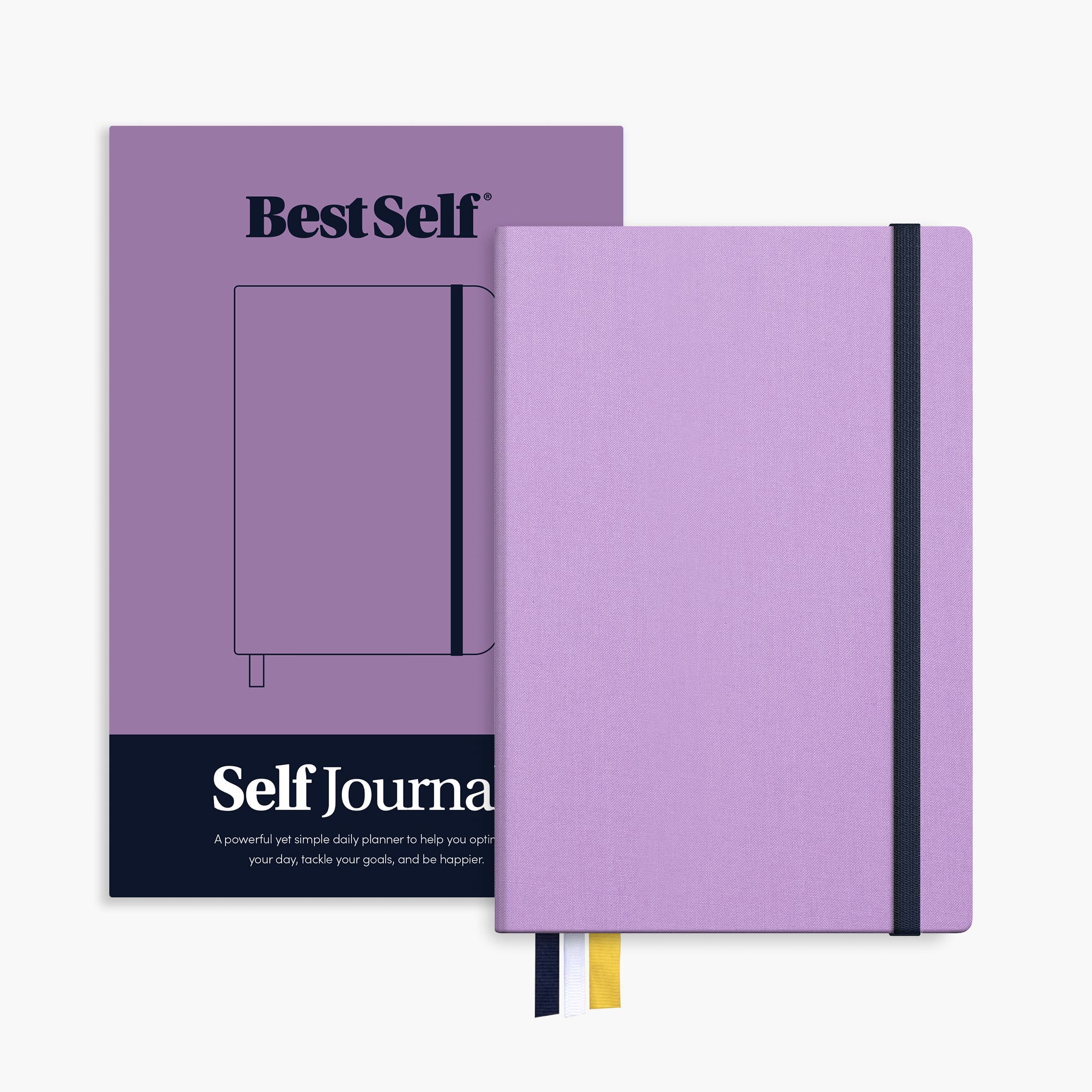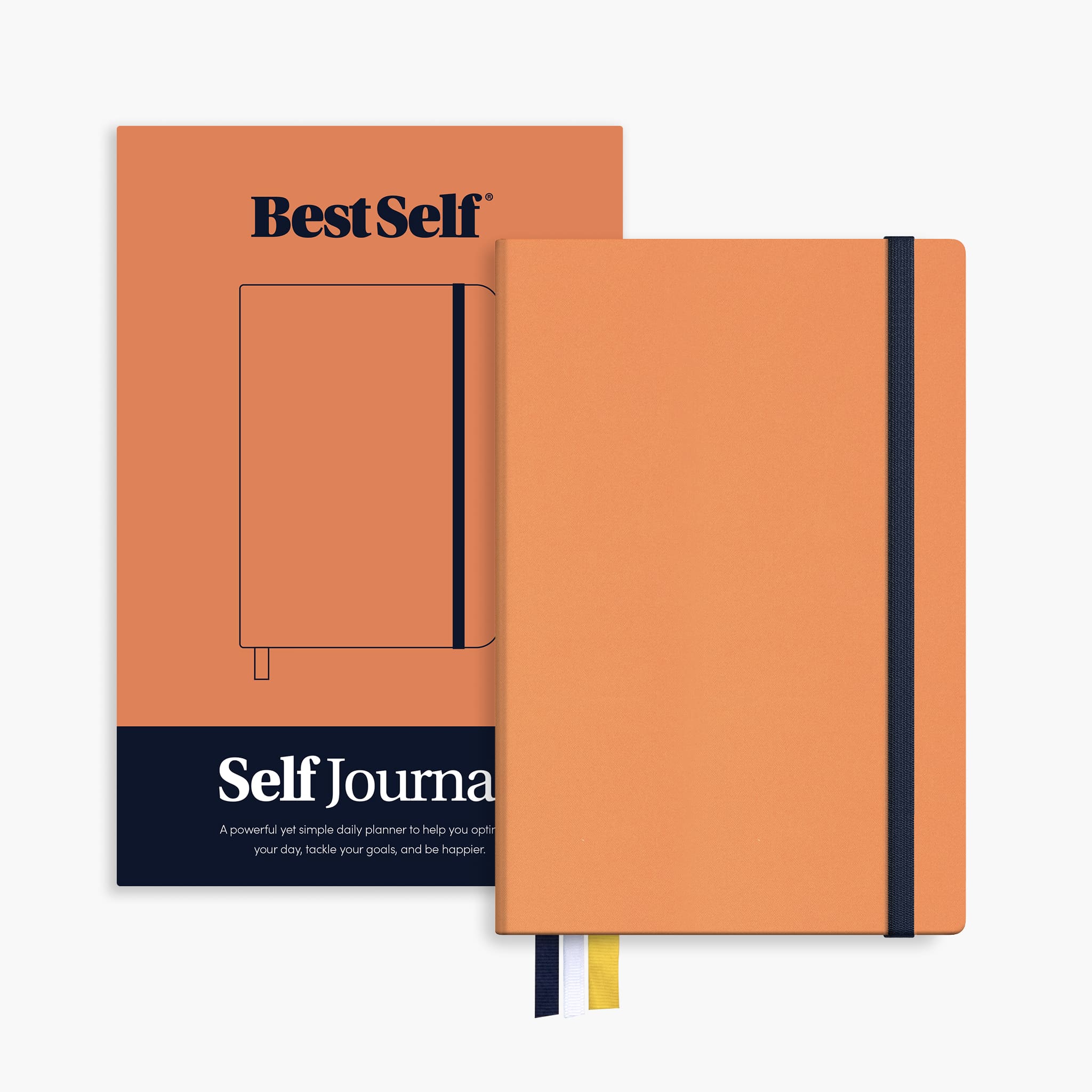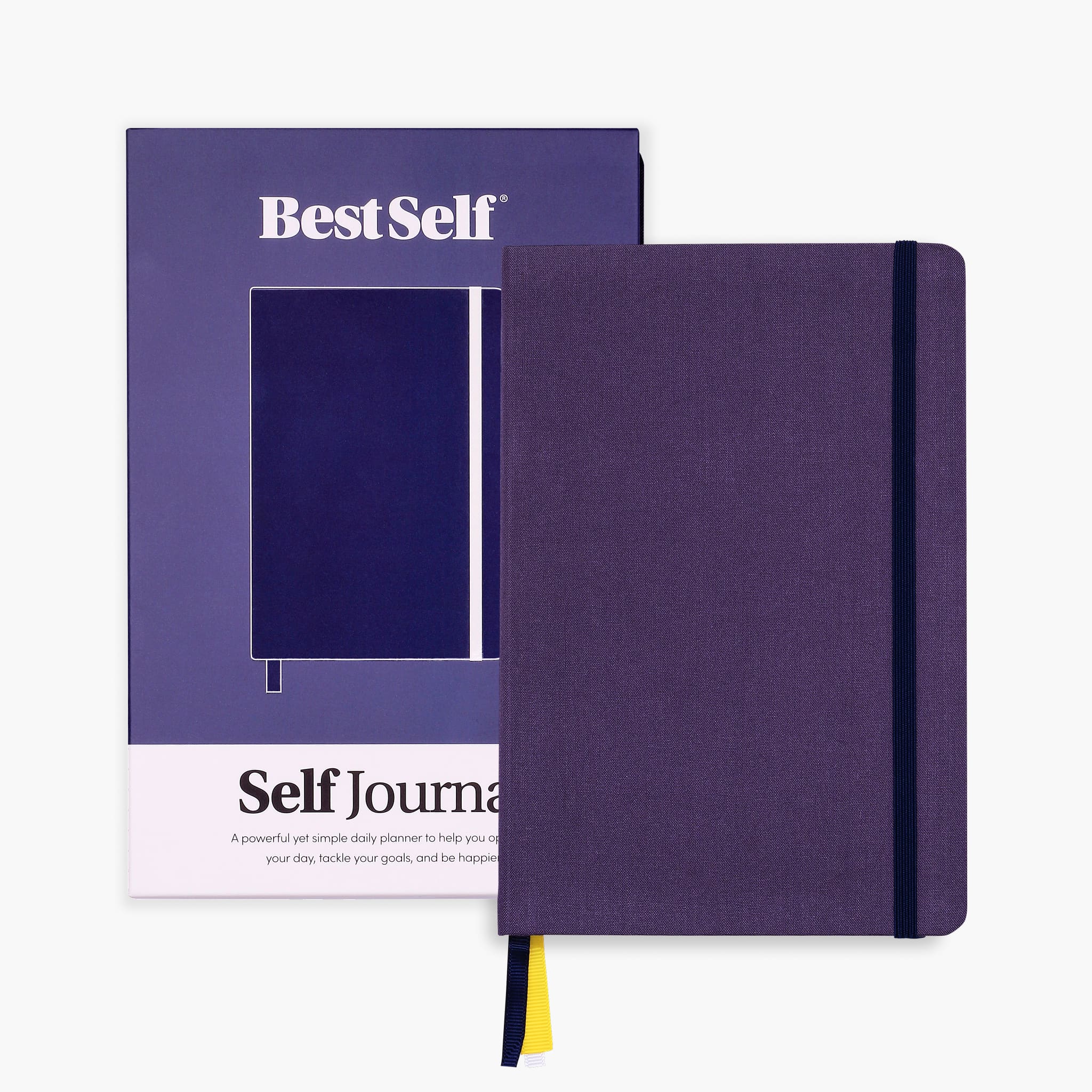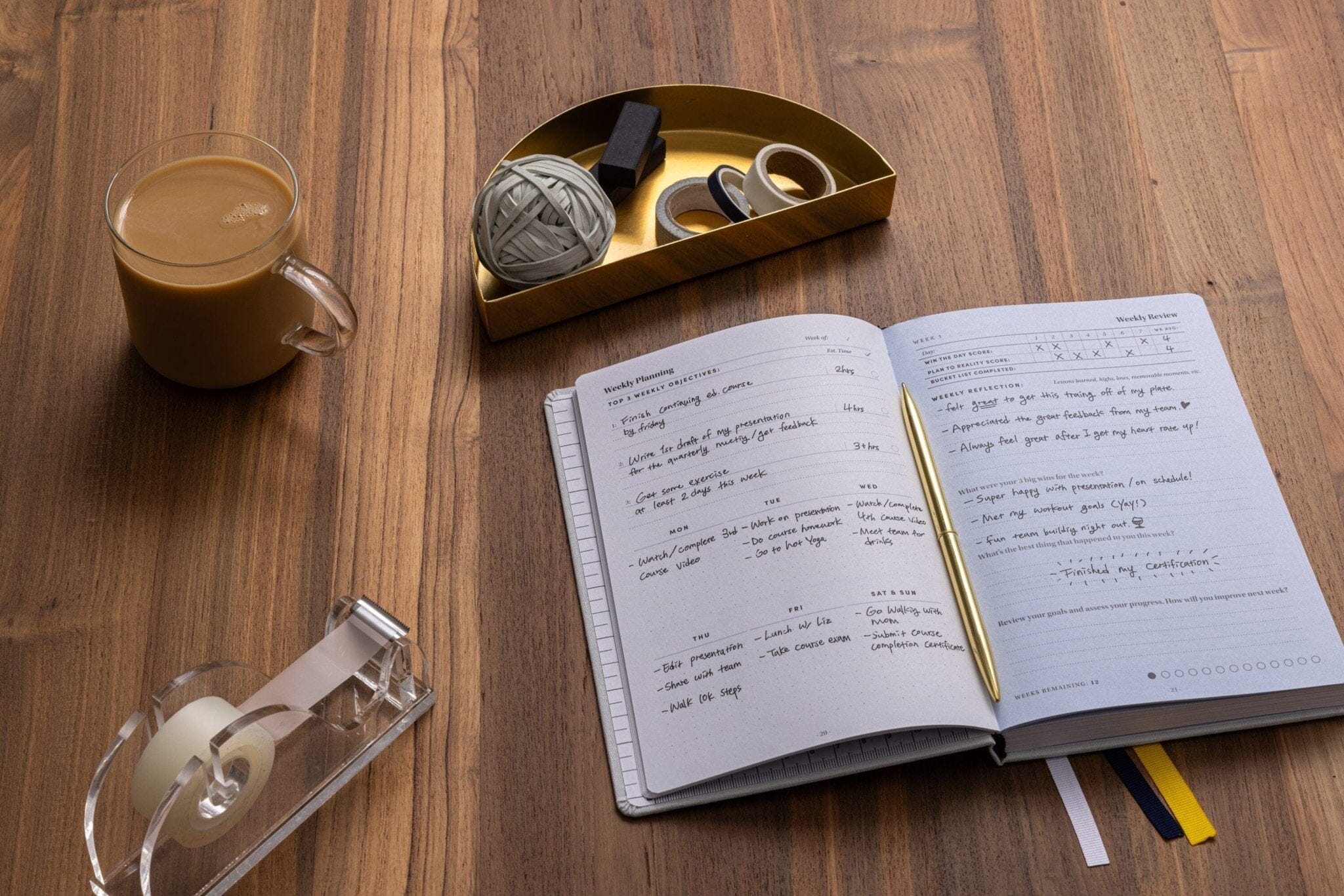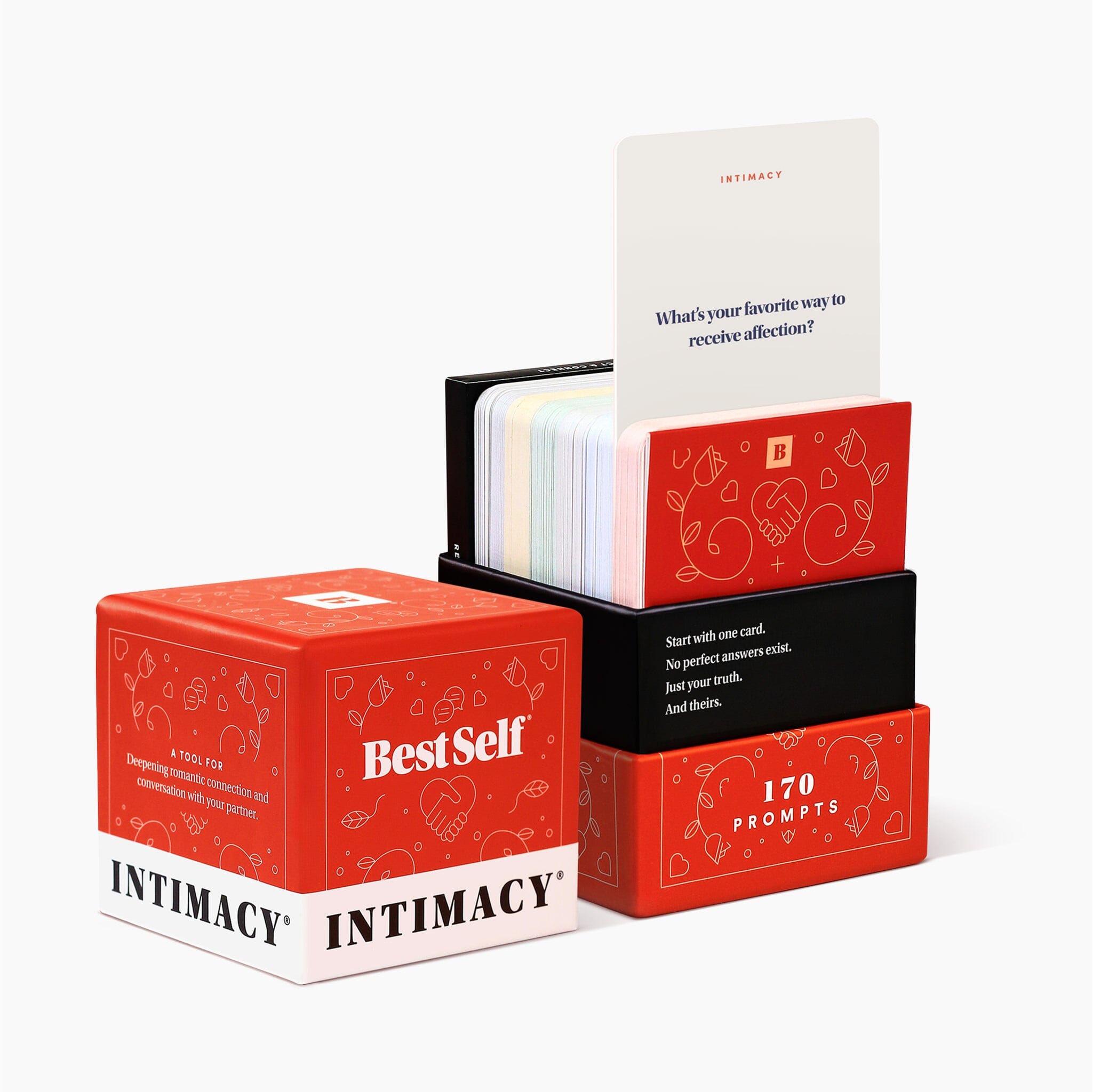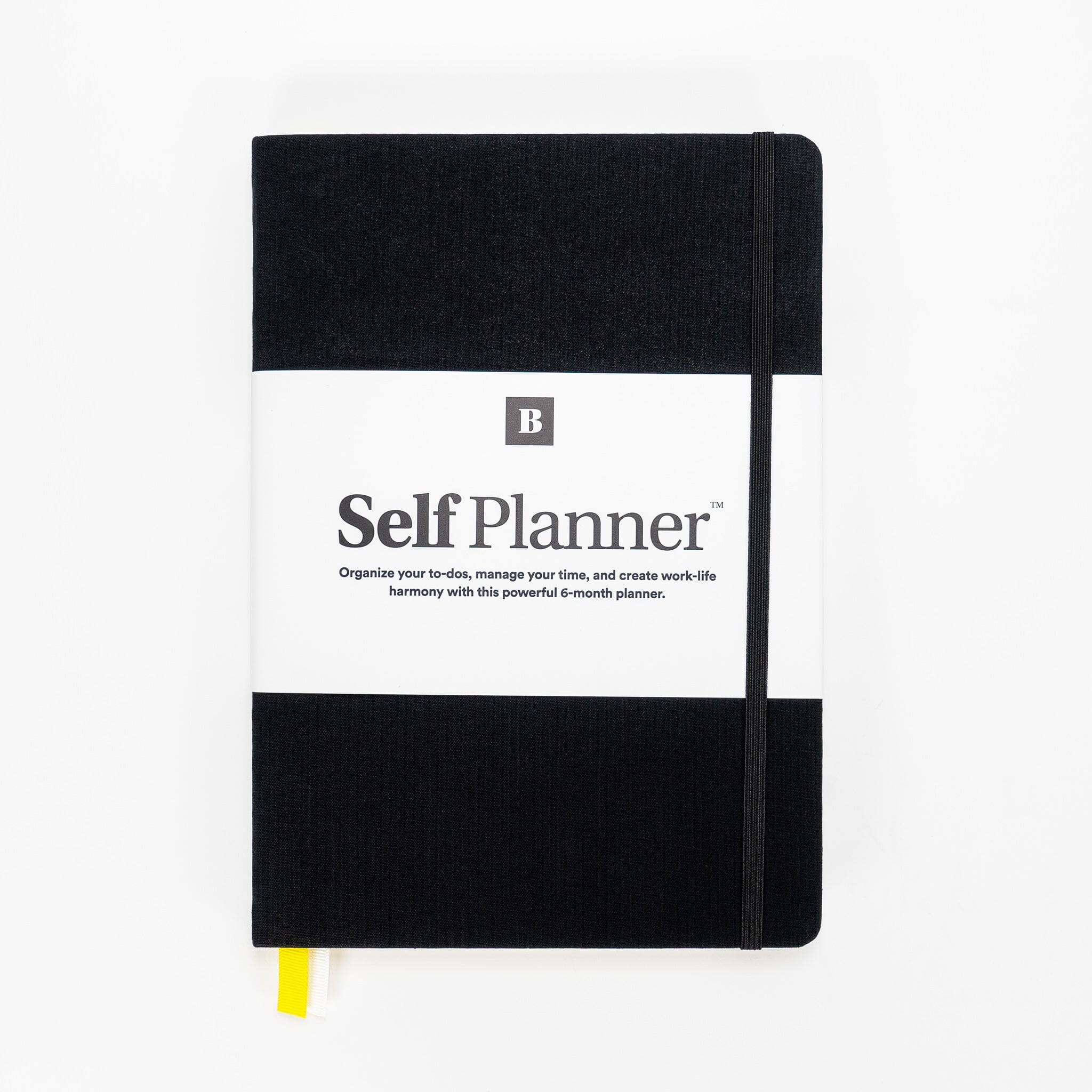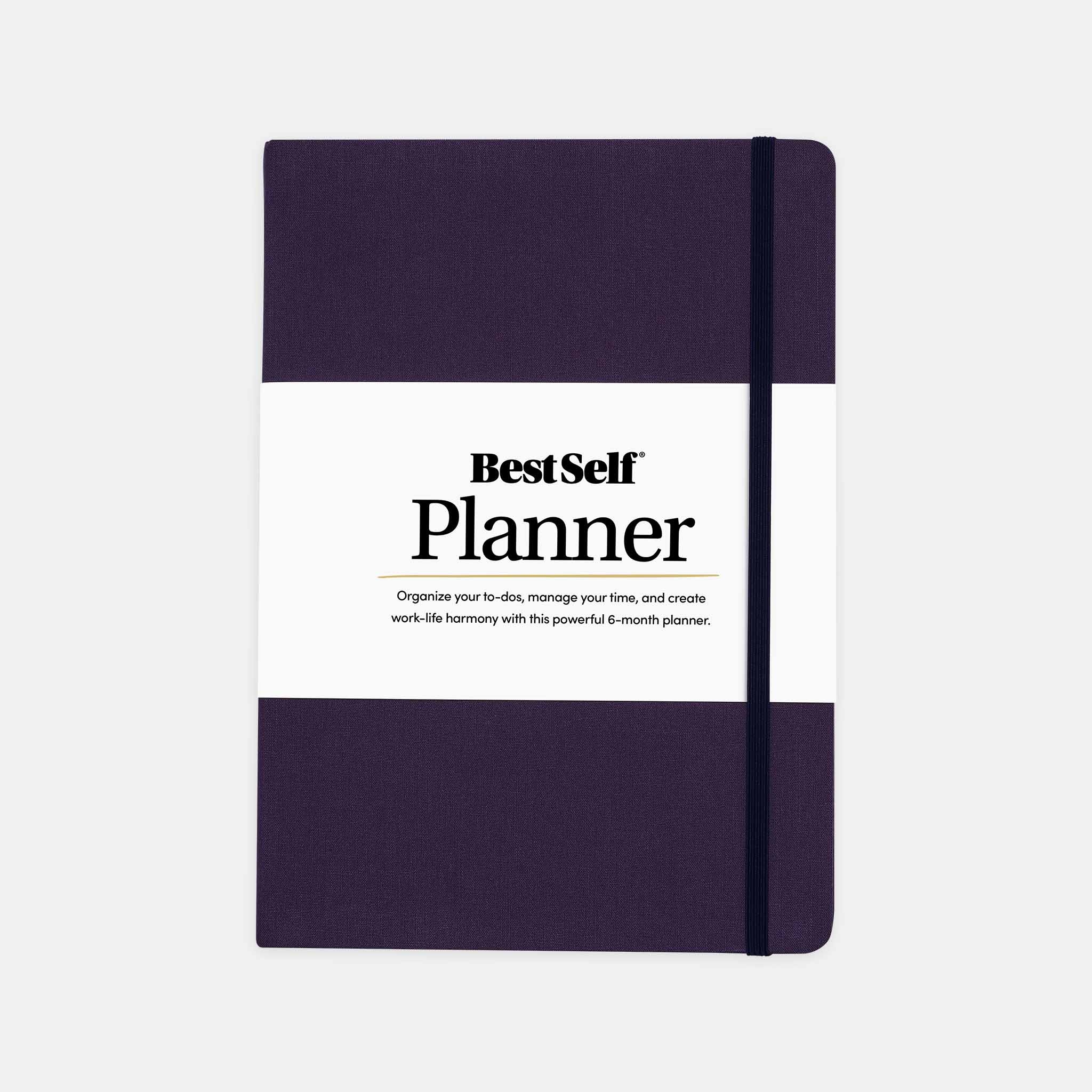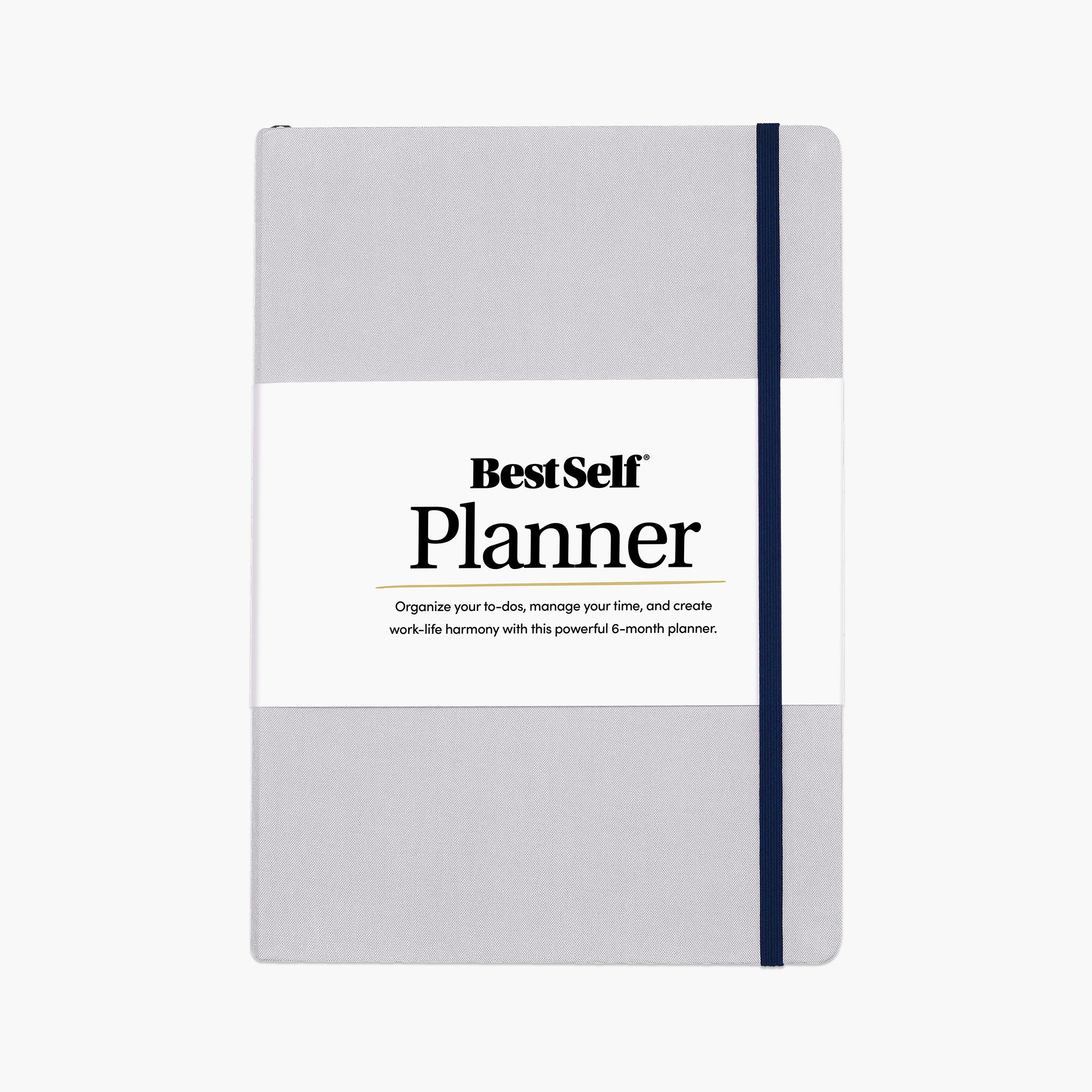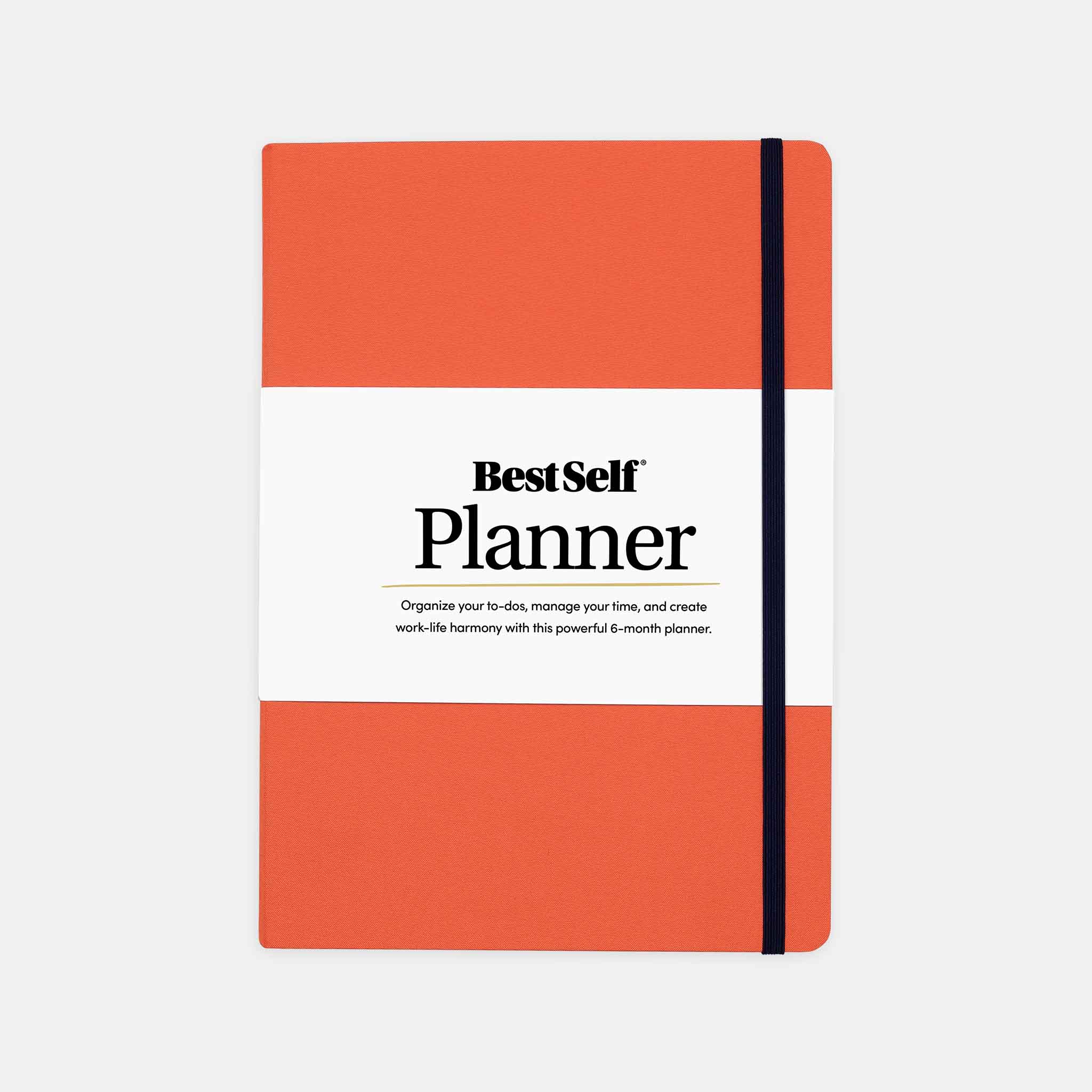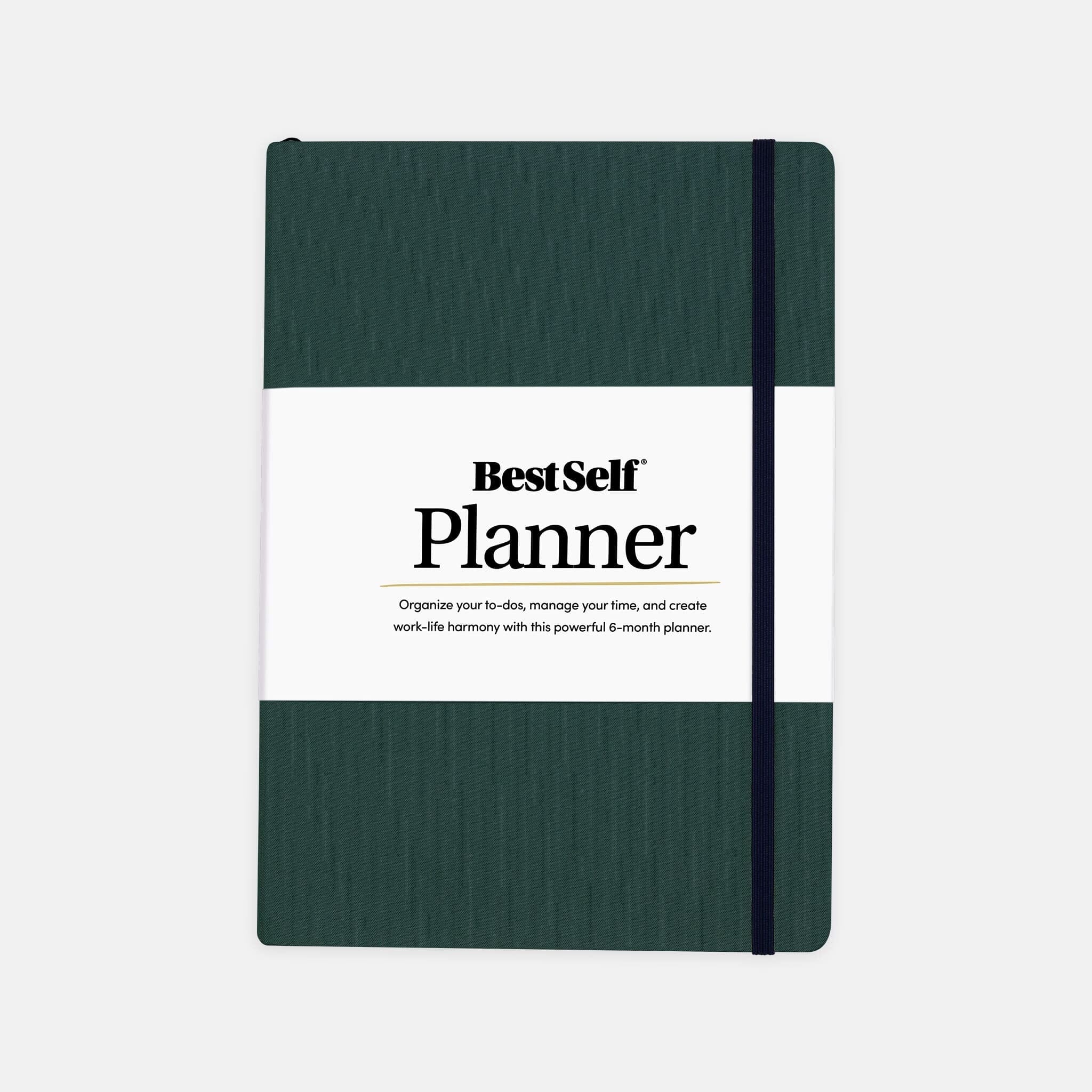Our digital lives are filled with endless notifications, emails, and files that can quickly become overwhelming. When your digital space is cluttered, it can be hard to concentrate and stay productive. An organized digital life helps you focus better and feel less stressed.
Digital clutter impacts your brain and efficiency. Notifications constantly demand your attention, breaking your focus and slowing you down. A messy inbox or unorganized files can make finding important documents difficult and time-consuming.
By organizing your digital life, you create a clear and calm virtual space. This helps you stay on task and reduces stress. Whether it's achieving inbox zero, sorting digital files, or managing notifications, these steps will improve your digital organization.
Start by acknowledging the impact of digital clutter on your life. Once you understand its effects, you can take specific actions to tidy up your digital space. A clean and organized digital environment boosts your focus and productivity, making your day-to-day tasks more manageable.
The Impact of Digital Clutter
Digital clutter has a significant effect on your focus and productivity. Too many files, emails, and notifications can feel overwhelming and decrease your efficiency.
1. Reduced Focus: With scattered files and constant alerts, your attention is divided. This makes it hard to concentrate on a single task for a long period.
2. Increased Stress: Cluttered digital spaces mirror physical clutter, creating a sense of chaos. This mental clutter can increase stress levels, making it harder to think clearly.
3. Wasted Time: Searching for lost documents or important emails takes up valuable time. An organized digital space saves time by making everything easier to find.
4. Lower Productivity: Interruptions from notifications and a cluttered inbox can lower your productivity. Reducing these distractions helps you accomplish more in less time.
By understanding these impacts, you can see the value of digital organization. Clearing digital clutter improves your mental clarity, reduces stress, and enhances productivity.
Inbox Zero Strategies
Achieving inbox zero means having no unread or unprocessed emails in your inbox. This reduces stress and increases efficiency. Here are simple strategies to help you reach inbox zero.
1. Sort Emails Immediately: As soon as you read an email, decide what to do with it. You can reply, archive, delete, or flag it for later action. Don't let emails linger.
2. Use Folders and Labels: Create folders for different types of emails. Labels can also help categorize your emails. This organization makes it easier to find what you need quickly.
3. Unsubscribe from Unnecessary Emails: Over time, you may have signed up for newsletters or promotions that you no longer read. Unsubscribe from these emails to reduce inbox clutter.
4. Set Aside Time for Email: Schedule specific times during the day to check and deal with your emails. This prevents constant interruptions and helps you stay focused on other tasks.
5. Use Email Filters: Set up filters to automatically sort incoming emails into specific folders. This keeps your main inbox clear and well-organized.
By following these strategies, you can keep your inbox manageable and stress-free. Achieving inbox zero is possible with regular maintenance and good habits.
Managing Notifications and Screen Time
Notifications and excessive screen time can be major distractions. Managing them effectively helps you stay focused and productive. Here are some strategies for handling them:
1. Turn Off Non-Essential Notifications: Not every app needs to alert you. Turn off notifications for apps that are not important. This reduces interruptions and helps you focus on what matters.
2. Schedule “Do Not Disturb” Times: Set specific times when notifications are silenced. This can be during work hours, study sessions, or before bedtime. "Do Not Disturb" modes on your phone or computer can help enforce this.
3. Use App Limits: Many devices now allow you to set time limits for app usage. Use these features to control how much time you spend on social media, games, or other non-productive apps.
4. Regular Breaks: Taking short breaks can actually help you stay focused. Use techniques like the Pomodoro Technique, where you work for 25 minutes and take a 5-minute break, to manage your screen time more effectively.
5. Set Priorities: Decide which notifications are crucial and deserve immediate attention. For example, alerts from family, work, or your calendar might be essential, while others can wait.
By managing notifications and screen time wisely, you can reduce distractions and focus better on your tasks. This simple digital organization step can greatly improve your productivity.
Keeping a Clutter-Free Digital Space
Keeping a clutter-free digital space requires ongoing effort. Regular maintenance and good habits are key to staying organized. Here are some tips to help you maintain a clean digital environment:
1. Routine Clean-Up: Schedule regular clean-up sessions for your digital devices. This could be once a week or once a month. During these sessions, delete unnecessary files, uninstall unused apps, and organize your documents.
2. Use Cloud Storage: Cloud storage solutions like Google Drive or Dropbox help keep your files organized and accessible from anywhere. Move important files to the cloud to free up space on your local device.
3. Consistent Naming Conventions: Use consistent file and folder names. This makes it easier to find what you need quickly. Stick to a simple naming convention that you will remember.
4. Minimize Desktop Icons: A cluttered desktop can be distracting. Keep only the essentials on your desktop and organize the rest into folders.
5. Backup Regularly: Regularly back up your important data. Use external hard drives or cloud services for backups. This not only keeps your data safe but also allows you to clean up your main workspace without losing important files.
6. Review Installed Apps: Periodically review the apps installed on your devices. Remove those you no longer use. This frees up space and reduces clutter.
By following these tips, you can maintain a clutter-free digital space that enhances your focus and efficiency. Regular maintenance will make a significant difference in your digital life.
Conclusion
Digital clutter can take a toll on your focus, productivity, and overall well-being. Implementing strategies to manage your inbox, organize digital files, control notifications, and maintain a clutter-free digital space can make a significant difference. These steps help create a clear, organized digital environment that promotes better concentration and reduces stress.
Start small and gradually incorporate these practices into your daily routine. Consistency is key to keeping your digital life organized and efficient. By taking control of your digital clutter, you create an environment that supports your goals and allows you to thrive.
At BestSelf Co., we believe in helping you achieve personal growth through effective tools and strategies. Visit us today to discover how our digital planners can help you stay organized and focused. Transform your digital life with BestSelf Co.!